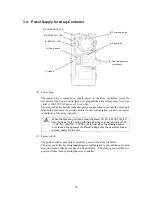24
(3) READY LED (green)
The READY LED lights green while the LAN card operates normally.
The LED blinks during the self-test and initialization just after power-on.
(4) LINK LED (green)
The LINK LED lights green when the LAN card receives a link pulse from Ethernet.
(5) FAULT LED (orange)
The FAULT LED lights orange if a fault occurs in the LAN card.
In normal operation, the LED is off.
If a write error to the disk drive occurs with the SHUT DOWN switch being ON, the
LED flashes in orange.
(6) RS232C
connector
The RS-232C connector is used to connect the disk array unit to the modem.
(7) UPS connectors (UPS0, UPS1)
The UPS connectors are used to connect an uninterruptive power supply (UPS) unit
if the system is in a configuration for receiving AC power from the UPS.
If the system configuration using the UPS is implemented, the system can continue
operating in stable state even if an unexpected power failure or momentary AC
power failure occurs.
Ask your sales agent for the system configuration using the UPS.
If you want to change the current system connection, contact your
maintenance service agent. If you change the connection by yourself,
the UPS starts at power failure but may fail to function normally.
Consequently, the operation may stop or data may be lost.
(8) Ethernet
connector
The Ethernet connector is provided to connect Ethernet (10/100BASE-T) for remote
maintenance or for using the disk array unit management software "NEC Storage
Manager" of "NEC Storage BaseProduct Ver2.1 - NEC Storage S2300" (separately
priced).
When inserting the LAN card into the array controller, push it as far as it
will go and then secure it with the screws.
Incorrect insertion may cause malfunction.
Summary of Contents for NF2300-SR412E
Page 7: ...v ...
Page 8: ...vi ...
Page 9: ...vii ...
Page 10: ...viii ...
Page 63: ...45 ...
Page 65: ...47 Sample configuration 2 NF2300 SR4xxE NF2300 SP02E ...