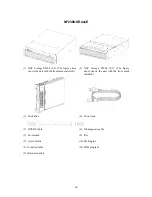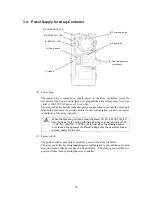4
The array controller and the disk enclosure weigh 34 kg or more. Hold the
array controller and disk enclosure firmly with at least three people to carry
it. Carrying the devices only by two or less people may strain their back.
Select the place where the disk array unit can be connected to the AC
outlet by using the attached power cord or the power cord approved by
NEC.
Insert the plug of a power cord into an AC outlet securely. If some
clearance remains between the plug of the power cord and the AC outlet,
dust may enter into the clearance. This then may cause fire to occur.
Provide sufficient margins for the cables connected to the disk array unit
so that legs may not be trapped by the cables. Avoid power plugs and FC
connectors from suffering excess forces.
Do not use cables connected to the disk array unit with them leaving bent.
If so, a fault or fire may occur.
Use the cables approved by NEC as those connected to the disk array
unit and check the destinations to which the cables are connected. In
addition, always lock power cords and FC cables when they are
connected.
Use the power source independent from TV or radio. Otherwise, a noise
may be generated.
To connect a cable to the mating connector, make sure that the connector
of the cable is not damaged and any pins are not bent. Using a cable not
approved by NEC or a damaged cable may cause fire to occur.
To disconnect a cable from the mating connector, always hold the
connector of the cable. Do not hold the cable itself to disconnect it.
Summary of Contents for NF2300-SR412E
Page 7: ...v ...
Page 8: ...vi ...
Page 9: ...vii ...
Page 10: ...viii ...
Page 63: ...45 ...
Page 65: ...47 Sample configuration 2 NF2300 SR4xxE NF2300 SP02E ...