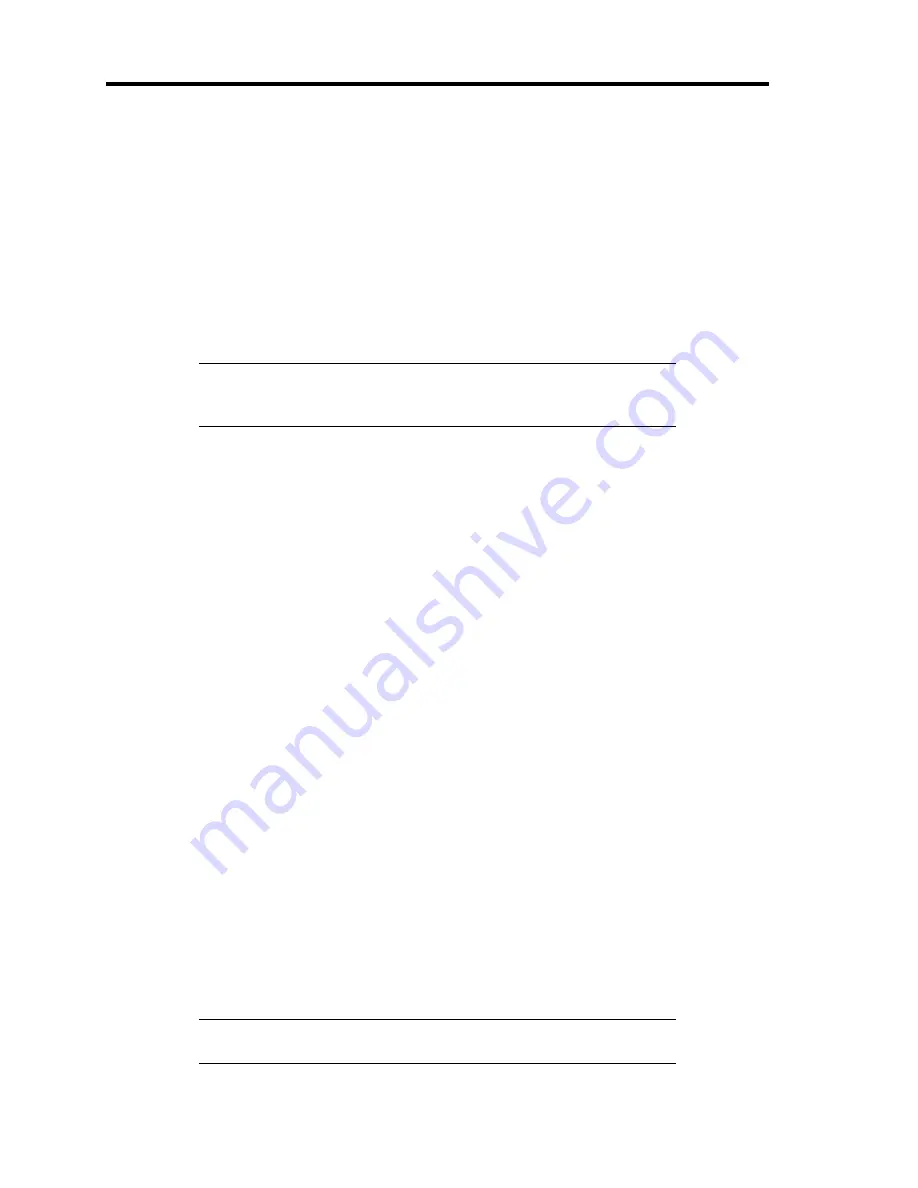
74
Local Installation of
N8400-013AF/014AF/017F/018F/019F CPU
Blade
Local installation by using the internal floppy disk drive or CD-ROM drive is available when the
CPU blade of model N8400-013AF/014AF/017F/018F/019F is installed in the blade assembly unit.
The following describes the local installation procedure of Windows Server 2003/Windows 2000.
IMPORTANT:
Before starting setup, read the User's Guide of the
CPU blade for explanations on creating partitions or installing a
dynamic disk.
Items Required for Local Installation
The following items are required for local installation using the internal floppy disk drive and
CD-ROM drive of N8405-013F blade assembly unit.
Before starting the job, prepare the following items including disks and manuals:
For Windows Server 2003
–
User's Guide (this document)
–
First Step Guide
–
NEC EXPRESSBUILDER CD-ROM
–
Microsoft Windows Server 2003 Standard Edition (CD-ROM)
For Windows 2000
–
User's Guide (this document)
–
First Step Guide
–
NEC EXPRESSBUILDER CD-ROM
–
Microsoft Windows 2000 Server (CD-ROM) or backup CD-ROM
–
Windows 2000 Service Pack CD-ROM
–
Windows 2000 Setup Driver for Internal Floppy Disk Drive (floppy disk)(provided
with N8405-013F)
–
Windows 2000 Driver for Internal Floppy Disk Drive (CD-ROM)(provided with
N8405-013F)
IMPORTANT:
Do not select another CPU blade during setup. Leave
the KVM Select and Media Select lamps being lit.
























