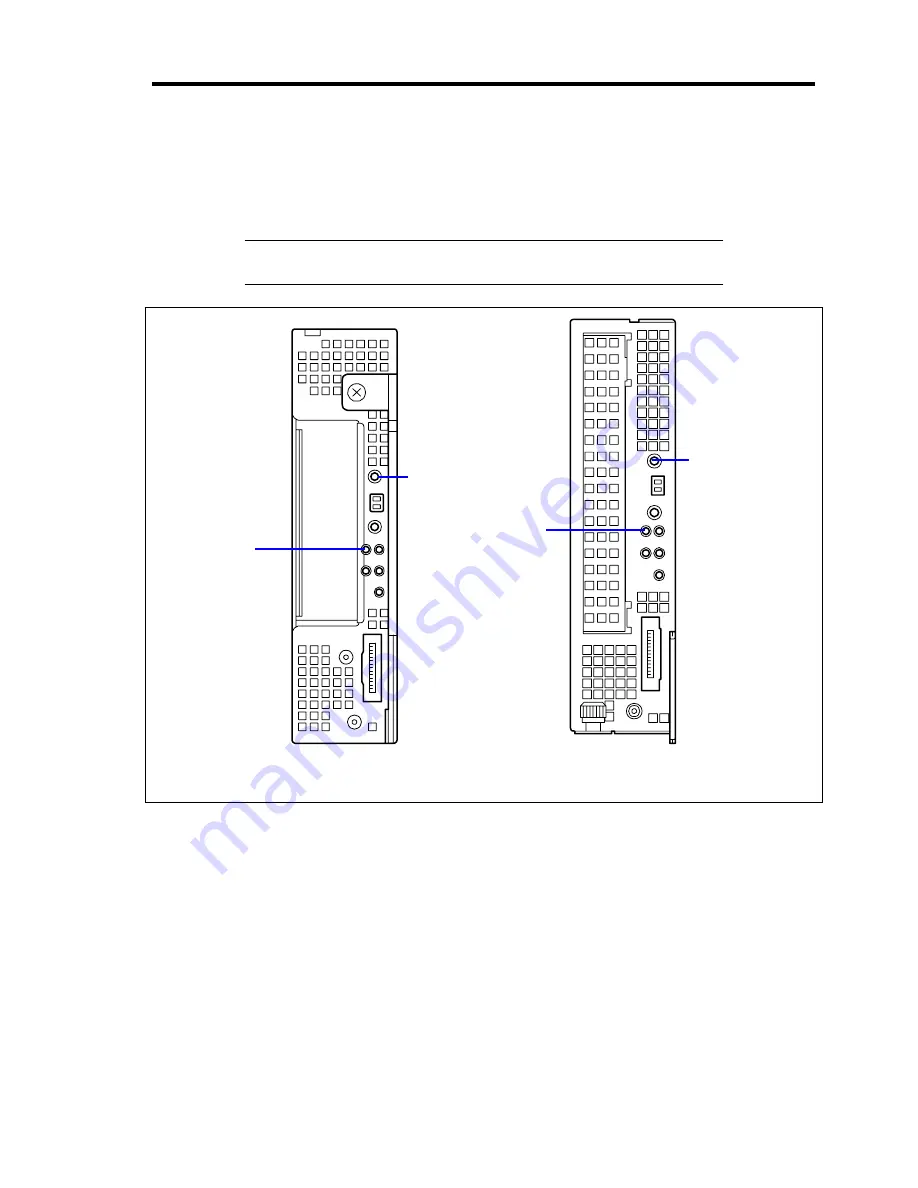
67
Powering ON from the CPU blade
Press the POWER switch on the panel of the CPU blade (the POWER/SLEEP lamp on the CPU
blade goes on green).
IMPORTANT:
Do not remove the front fan unit while the rear fan
unit is removed.
POWER switch
POWER switch
POWER/SLEEP
lamp
POWER/SLEEP
lamp
N8400-020F/021F/022F CPU blade
N8400-013AF/014AF/017F/018/019F CPU blade
Powering ON from the Network Serial Port
Depending on the BIOS setting of the CPU blade, the power of the CPU blade may be automatically
turned on by a proper packet received from the network or via the modem connected to the serial
port.
This power-on procedure can be specified by setting [Wake On Events] of [System Hardware] in the
BIOS SETUP Utility. For more information, refer to the User's Guide of the CPU Blade.






























