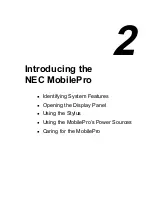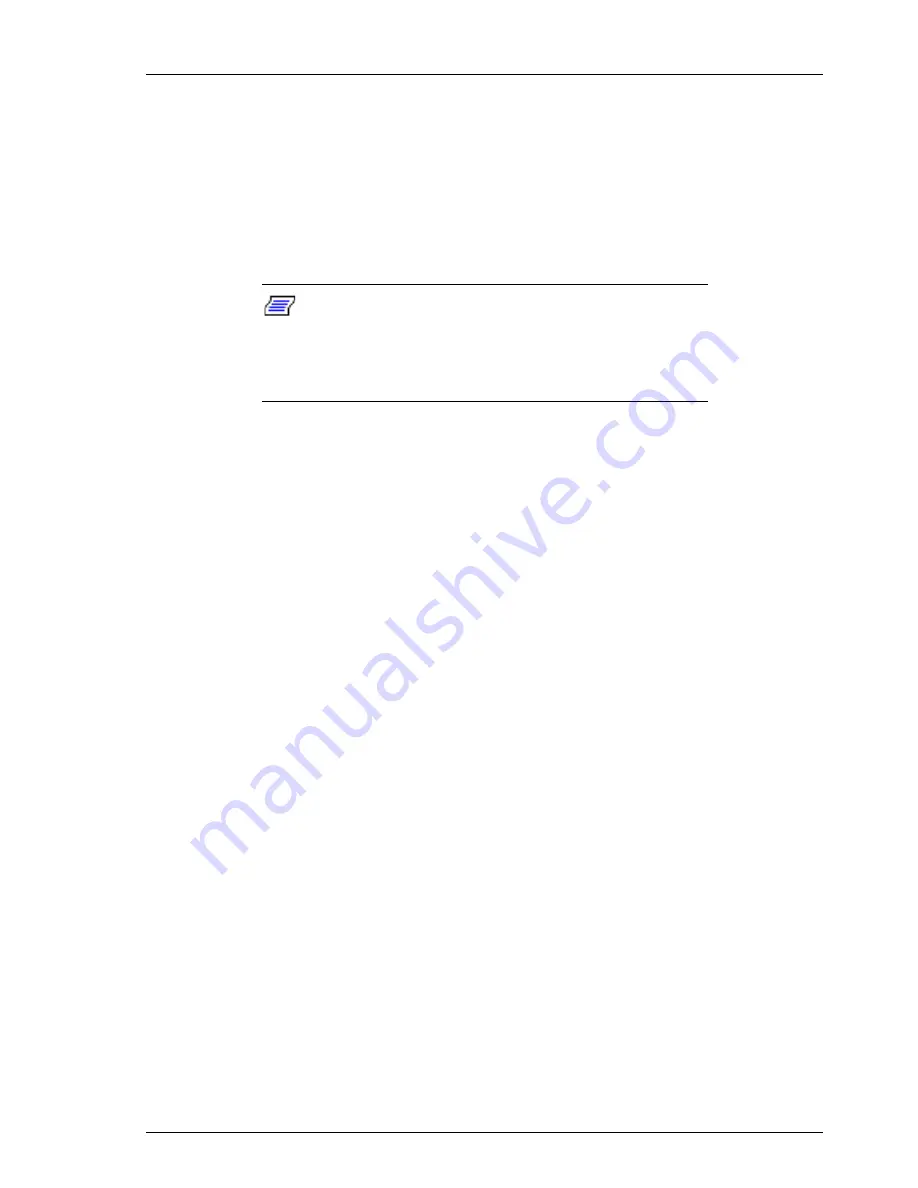
Getting Started 1-17
Installing ActiveSync
Follow these steps to install Microsoft ActiveSync for
synchronization with Microsoft Outlook. The installation
sequence may vary depending upon the Microsoft
components installed on your host PC.
Note:
If your host PC uses the Windows NT
operating system, you must install Windows NT
Networking before installing Microsoft ActiveSync
to your host PC.
1.
Insert the Microsoft ActiveSync CD in the CD-ROM
drive of your host PC.
If auto insert is enabled on your host PC, the setup
window appears.
If auto insert is not enabled, go to Start, Run, browse
for the CD-ROM drive, and run the setup.exe file.
2.
Click Next to start the setup wizard.
The Selection Installation folder appears.
3.
Click Next to accept the default installation folder or
modify the folder destination and click Next.
The Get Connected window appears.
4.
Read the instructions about connecting your device and
click Next.
The host PC verifies the availability of a COM port and
polls the MobilePro for synchronization settings. The
New Partnership window appears.
Proceed to the next section to complete the installation.
Summary of Contents for MobilePro 880
Page 1: ......