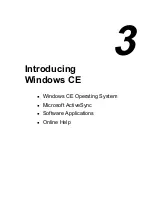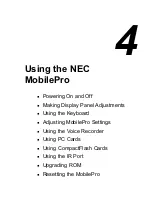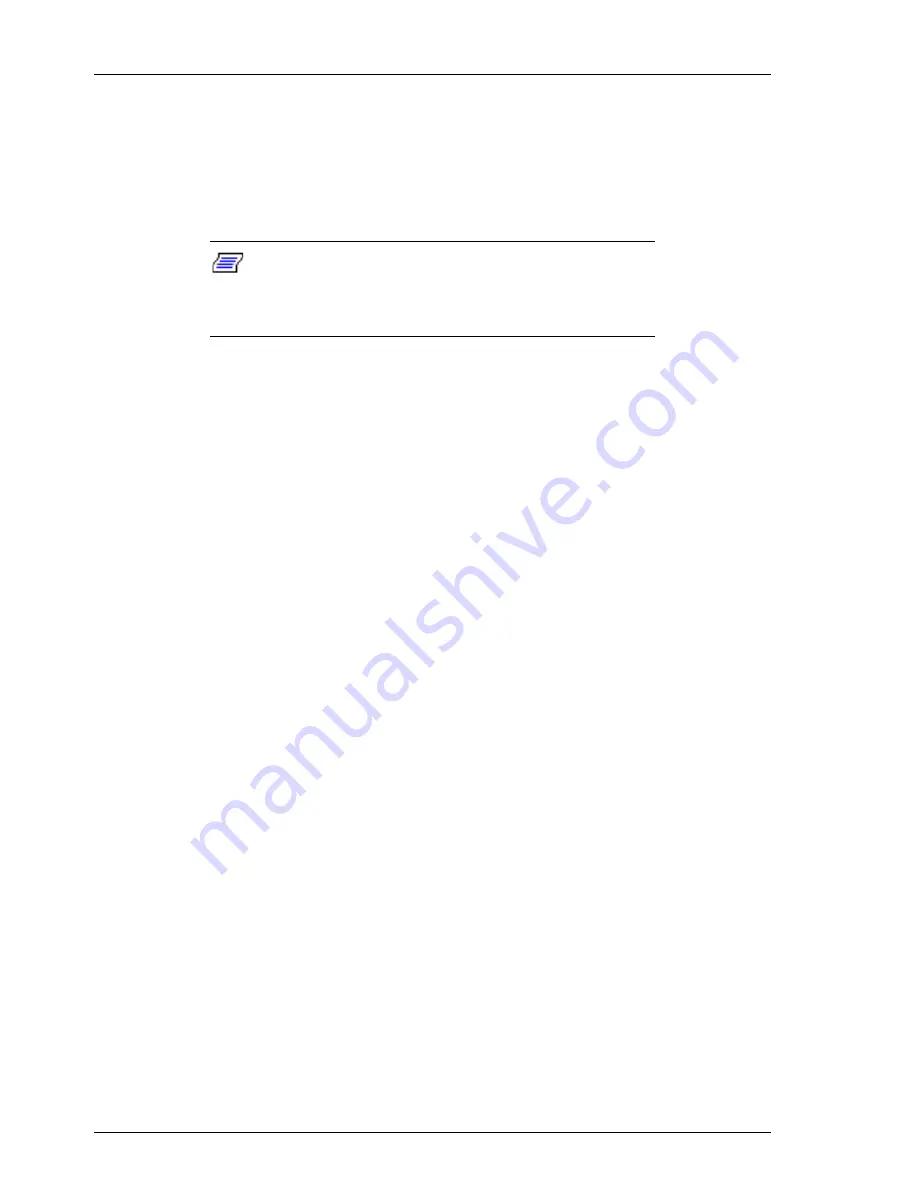
3-6 Introducing Windows CE
bUseful Backup Plus — Allows you to backup and restore
your MobilePro data.
bUseful Script — Allows you to automate tasks such as
logging on to an ISP, retrieving email, and more.
Note:
The bUseful Scripts provided in ROM
are for example, only. Before using the scripts,
modify the scripts to suit your own needs.
In addition, your NEC MobilePro includes additional utilities
accessible through the Start, Programs menu.
ASL Connect Client for Windows CE — Provides
automatic backup, restore, and synchronization features.
Citrix ICA Client — Provides a setup wizard to configure
the Citrix ICA thin client for connectivity to the
MetaFrame server component.
Pocket Applications
While Windows CE applications do not have all the features
you may expect to see in applications on other Windows
systems, these applications provide many powerful features
adapted for the mobile environment.
Your MobilePro, with its larger keyboard, highly visible
display, and longer battery life, allows you to obtain full
advantage of the CE-based applications. Write complete,
well-formatted reports, take detailed notes, and work on
spreadsheet data as you travel.
Microsoft provides a complete suite of applications ready for
you to use. These applications are available as a desktop icon
or accessible through Start, Programs in the Accessories,
Communication, or Games folders.
Summary of Contents for MobilePro 880
Page 1: ......