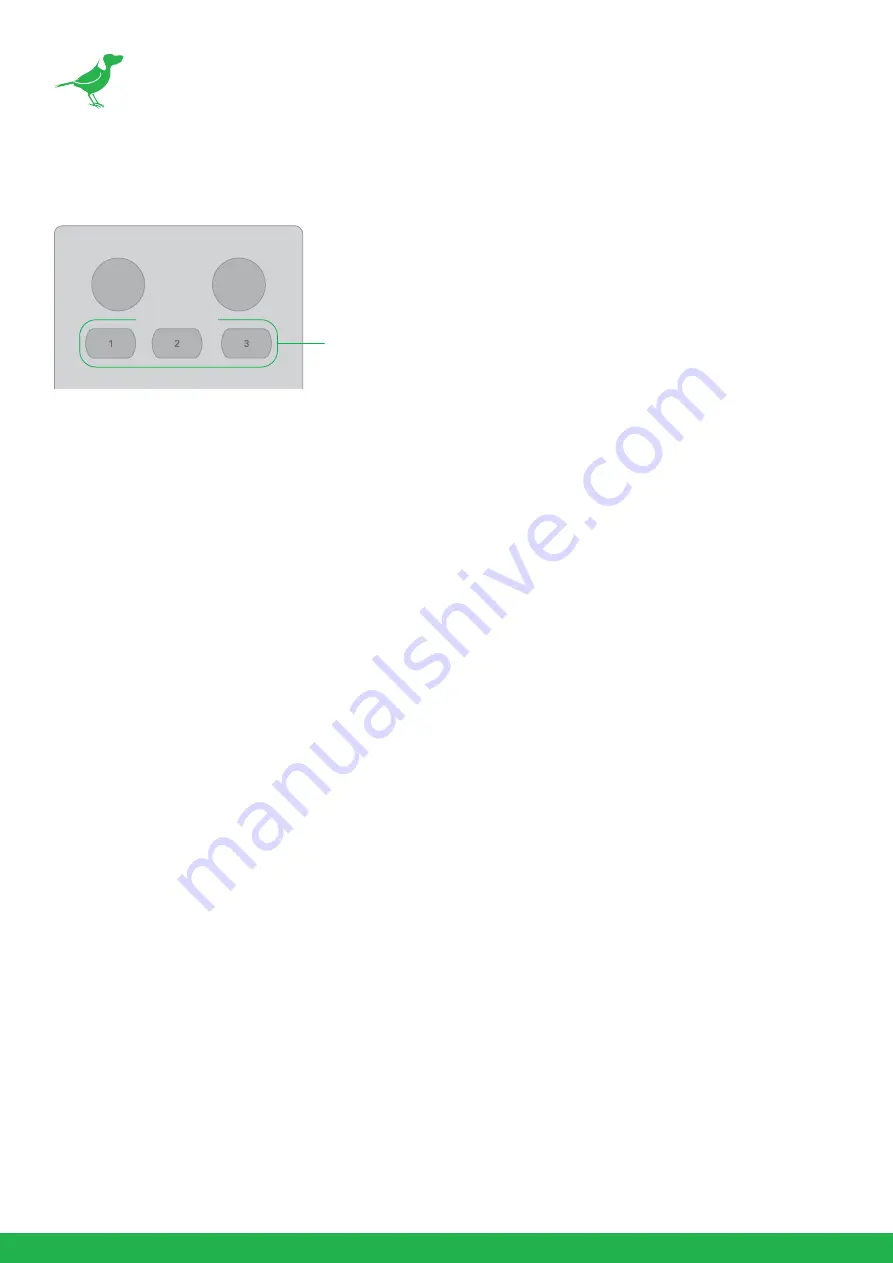
24
Operating Multiple Cameras with the Infrared Remote Controller
1.
Using the DIP switch on the base of the camera, assign a number to the camera (1, 2 or 3).
2.
Press the corresponding CAMERA SELECT button on the infrared remote controller.
3.
You can now operate the camera(s) specified by that number. Each time you operate the camera(s) using the
infrared remote controller, the CAMERA SELECT button pressed in step 2 illuminates.
MENU
POWER
CAMERA SELECT
CAMERA SELECT
Summary of Contents for BirdDog P100
Page 1: ...USER GUIDE NDI 5 2022 ...
Page 57: ...53 Camera Dimensions Unit mm ...
Page 60: ...WELCOME TO THE FUTURE ...
Page 61: ...birddog tv hello birddog tv ...
















































