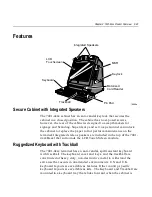Chapter 2: 7401-4xxx Product Overview
2-17
•
Lynx Family Control Panel Specification 1.2 on the NCR 74xx Base
System and Client Third party Drivers CD-ROM (Product ID:
D370-0111-0100) or in the
video.exe
self-extracting Video Drivers
file on the Retail Solutions Specific Third Party Products Drivers and
Patches web site at:
http://www.ncr..com/support/support_drivers_patches.asp?Class=retail_TPP
.
•
Retail Customer Information Display User’s Guide (BD20-1431-B) on
the NCR Information Products web site at:
http://www.info.ncr.com/eHome.cfm
Board BIOS
Processor boards use a Phoenix BIOS, which is stored in Flash ROM
and easily upgraded through the network connection or serial port.
The Flash EEPROM also contains the Setup utility, Power-On Self Tests
(POST), and APM 1.2 (7401-45xx) or ACPI 2.0 (7401-46xx). The boards
also supports system BIOS shadowing, permitting the BIOS to execute
from onboard write-protected DRAM.
The BIOS displays a sign-on message during POST identifying the type
of BIOS and a four-digit revision code.
FLASH memory Implementation
The Intel E28F800B5-T70 Flash component is organized onboard as
1024 k x 8 (1 MB). While a typical PC BIOS image including video and
LAN boot ROM code normally fits in 256 kB on the Pentium board and
512 kB on the Pentium III/Celeron board, the boards support a 1 MB
flash ROM. The current Phoenix BIOS release only requires 256 kB of
this 1 MB total. The Flash device contains the PC System BIOS along
with the Video BIOS and LAN boot ROM which compresses the ROM
images into a single binary image.
Summary of Contents for EasyPoint 7401
Page 1: ...NCR EasyPoint 7401 Release 2 5 Hardware User s Guide 19797 NCR B005 0000 1254 Issue H...
Page 18: ...xvi...
Page 24: ...xxii...
Page 98: ......
Page 156: ......
Page 188: ...4 32 Chapter 4 7401 4xxx Hardware Installation...
Page 220: ...5 32 Chapter 5 Setup...
Page 260: ...7 10 Chapter 7 BIOS Updating Procedures...
Page 266: ...8 6 Chapter 8 NCR 7401 7890 or 7892 Scanner Differences...
Page 279: ......
Page 280: ...B005 0000 1254 Dec 2002 Printed on recycled paper...