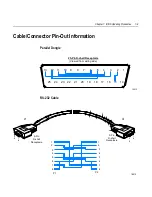Chapter 8:
NCR 7401/7890 or 7892 Scanner
Differences
Introduction
The 7401 integrated scanner module is a modified NCR 7890
Presentation Scanner or a NCR 7892 Bi-Modal Presentation Scanner;
however, there are a few differences to be aware of.
1.
The 7401 Scanner does not have its own integrated motion detector,
as does the NCR 7890 and NCR 7892 Scanners.
2.
The Scanner Programming Tags should only be used to set 7401
Scanner factory defaults. Modify additional settings using the NCR
OPOS Programming Sequence function.
3.
The defaults used with the 7401 Scanner are different from the
standard NCR 7890 and NCR 7892 defaults.
Application developers who are integrating the 7401 Scanner should
obtain a copy of the following documents:
•
NCR 7890 Presentation Scanner User's Guide (BD20-0901-A)
•
NCR 7892 Bi-Modal Presentation Scanner User Guide (B005-0000-1192)
•
NCR Scanner/Scale Interface Programmer's Guide (BD20-1074-A)
•
NCR Scanner Programming Tags (BST0-2121-74)
These documents are available on the Information Products Publishing
(IPP) web site at http://www.info.ncr.com/.
Summary of Contents for EasyPoint 7401
Page 1: ...NCR EasyPoint 7401 Release 2 5 Hardware User s Guide 19797 NCR B005 0000 1254 Issue H...
Page 18: ...xvi...
Page 24: ...xxii...
Page 98: ......
Page 156: ......
Page 188: ...4 32 Chapter 4 7401 4xxx Hardware Installation...
Page 220: ...5 32 Chapter 5 Setup...
Page 260: ...7 10 Chapter 7 BIOS Updating Procedures...
Page 266: ...8 6 Chapter 8 NCR 7401 7890 or 7892 Scanner Differences...
Page 279: ......
Page 280: ...B005 0000 1254 Dec 2002 Printed on recycled paper...