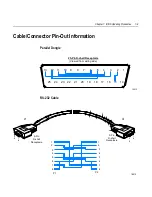6-28
Chapter 6: Operating System Recovery
NCR 7401-21xx/31xx Win98 Operating System Recovery Software
(Version 01.01.00.00)
(LPIN: D370-0444-0100)
Note:
Support for Windows 98 has been discontinued.
Installs the following software:
•
Microsoft Windows 98 Second Edition
•
Microsoft Internet Explorer 5.0
•
MicroTouch TouchWare Version 5.4 for Mouse Port software
•
Chips & Technologies 69000 Video driver
•
Crystal Audio driver
•
Intel 8255x-based PCI Ethernet Adapter
•
Intel PIIX Bus Master IDE drivers
•
Windows Installer (Version 1.1)
•
Backpack CD-ROM drivers available (not installed)
Configures the following settings/revisions:
•
Mutes the Volume Line-In
•
Places the Gold Drive Part Number, Date Created, LPIN, and
Version in Registry under:
HKey-Local_Machine\Software\NCR\Gold Drive
Summary of Contents for EasyPoint 7401
Page 1: ...NCR EasyPoint 7401 Release 2 5 Hardware User s Guide 19797 NCR B005 0000 1254 Issue H...
Page 18: ...xvi...
Page 24: ...xxii...
Page 98: ......
Page 156: ......
Page 188: ...4 32 Chapter 4 7401 4xxx Hardware Installation...
Page 220: ...5 32 Chapter 5 Setup...
Page 260: ...7 10 Chapter 7 BIOS Updating Procedures...
Page 266: ...8 6 Chapter 8 NCR 7401 7890 or 7892 Scanner Differences...
Page 279: ......
Page 280: ...B005 0000 1254 Dec 2002 Printed on recycled paper...