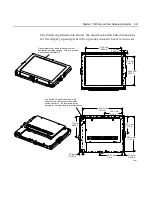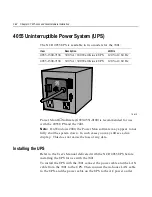3-48
Chapter 3: 7401-2xxx and 3xxx Hardware Installation
d)
Add the new user to the
Administrators
group. You need to
do this in order to be able to later turn off the auto-logon
function.
e)
Select
OK
to close the Group Membership box.
f)
Select
OK
to create the account.
2.
Modify the Registry. Select the Windows
Start
button and select
Run
.
3.
Enter
regedit
and then select
OK
.
4.
Open the following registry subkey:
HKEY_LOCAL_MACHINE\Software\Microsoft\WindowsNT\
CurrentVersion\Winlogon
Summary of Contents for EasyPoint 7401
Page 1: ...NCR EasyPoint 7401 Release 2 5 Hardware User s Guide 19797 NCR B005 0000 1254 Issue H...
Page 18: ...xvi...
Page 24: ...xxii...
Page 98: ......
Page 156: ......
Page 188: ...4 32 Chapter 4 7401 4xxx Hardware Installation...
Page 220: ...5 32 Chapter 5 Setup...
Page 260: ...7 10 Chapter 7 BIOS Updating Procedures...
Page 266: ...8 6 Chapter 8 NCR 7401 7890 or 7892 Scanner Differences...
Page 279: ......
Page 280: ...B005 0000 1254 Dec 2002 Printed on recycled paper...