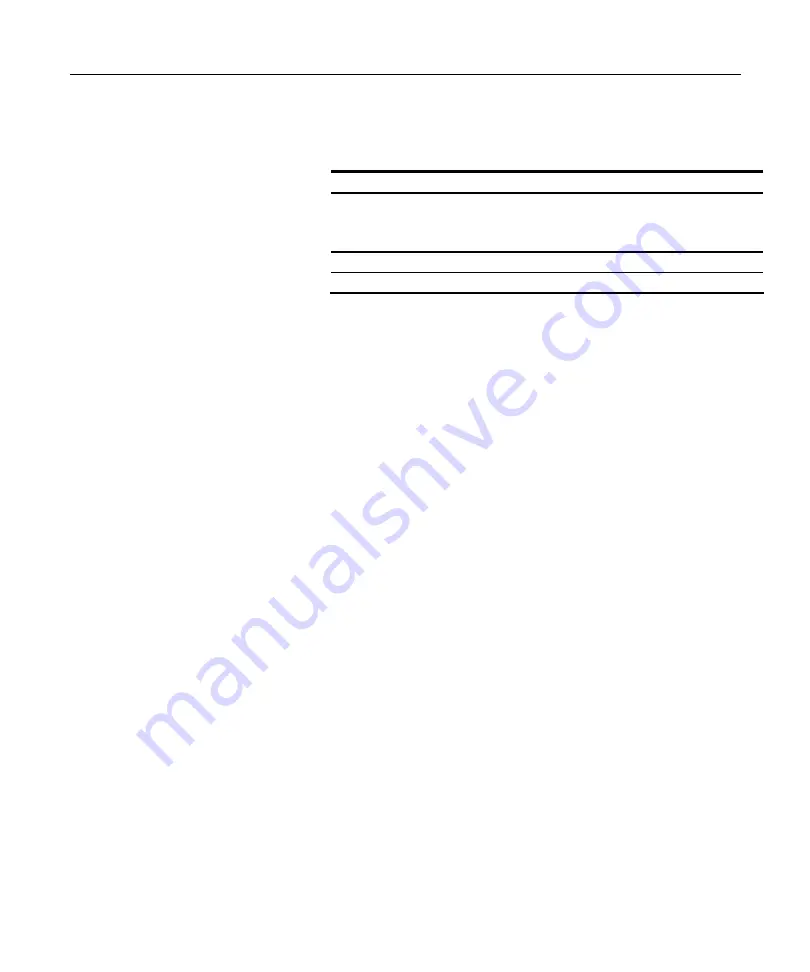
1-6
Chapter 1: Product Overview
Graphics
Maximum Refresh Rate
Resolution
LCD-DST
N
LCD-DST
N
LCD-TF
T
CRT
Color*
Mono
Color*
Mono
640 x 480
120 Hz
120 Hz
N/A
60 Hz
800 x 600
N/A
N/A
62 Hz
N/A
*: 256 Colors (Windows CE), 16 Bit Color(Windows 98)
Power Management
Power management on the NCR 7448 Workstation uses the Advanced Power
Management (APM) BIOS Interface Specification Revision 1.2 as defined by
Intel and Microsoft. The processor board is equipped with an APM BIOS.
The APM BIOS provides some degree of power management functionality
without any support from the operating system or application software.
An APM driver is better suited to make power management decisions for
unique peripherals than the BIOS, and can override most BIOS requests to go
into standby, suspend, etc.
Workstation power on/power off is controlled through a logical level power
switch on the Personality Board. It can be disabled through software.
Ethernet 10/100 Base-T LAN Communications
The workstation contains a 10/ 100 Base-T Ethernet PCI connection. Ethernet
100 Base-T is also known as “Fast Ethernet.” The Boot ROM for diskless boot
functionality is included in the 1MB system ROM. The hardware is compatible
with the TCP/IP, DHCP, and TFTP protocols required for remote boot of the
platform. Appropriate software must be used to enable each protocol used over
the Ethernet link.
Summary of Contents for 7448 Workstation
Page 1: ...NCR 7448 Workstation Release 1 4 Hardware User s Guide B005 0000 1202 Issue F...
Page 6: ......
Page 15: ...xiii...
Page 16: ......
Page 45: ...Chapter 2 Workstation Hardware Installation 2 7...
Page 48: ...2 10 Chapter 2 Workstation Hardware Installation...
Page 64: ...3 16 Chapter 3 Installing Optional Hardware Features 14 Connect the cable connectors...
Page 65: ...Chapter 3 Installing Optional Hardware Features 3 17 15 Attach the Hard Disk on the AC bracket...
Page 72: ...3 24 Chapter 3 Installing Optional Hardware Features...
Page 122: ...4 50 Chapter 4 Setup How to Perform MSR Test...
Page 152: ...4 80 Chapter 4 Setup...
Page 158: ...5 6 Chapter 5 Crisis Recovery 3 Click Next 4 Click Install...
Page 202: ...5 50 Chapter 5 Crisis Recovery...
Page 213: ...Appendix A BIOS A 11...
Page 232: ......
















































