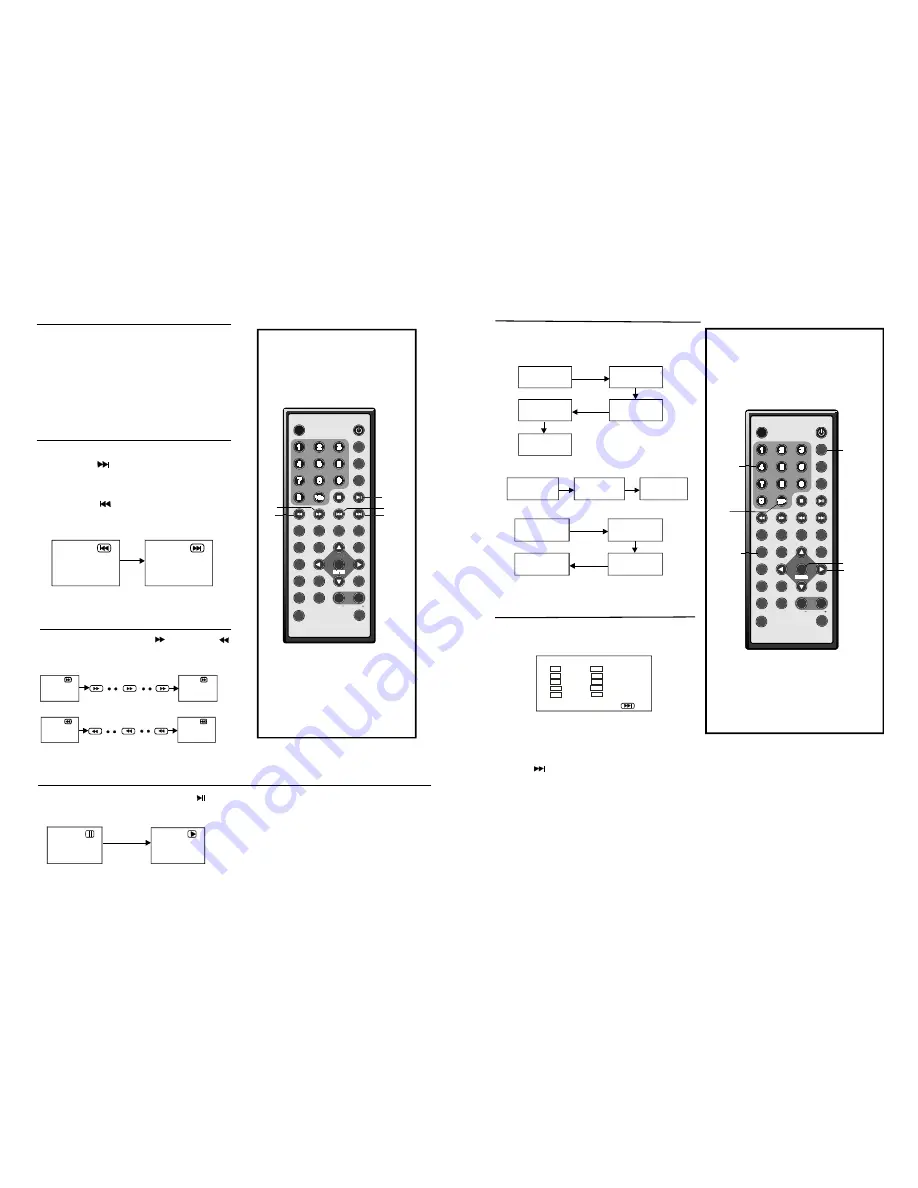
19
STA NDBY
M UT E
1
2
3
4
5
6
7
8
9
0
10
+
SLOW
NE XT
N/P
DIS P
PLAY/PAUSE
STOP
FF
FR
PREV
GOTO
RE PEAT
A -B
PR OGRAM
SE TUP
T FT/ T V M OD E
Z OOM
AN GLE
MEN U
TIT LE
SU BTITLE
AUDIO
VOL
ENTER
A UTO
VOL
SWITCH
SKIP ON
NOTE:
Press the STOP button to st op playing a disc.
When pl ayer is stopp ed, the playe r
reco rds the poin t where STOP was pressed
(RE SUME functi on). Press PLAY ag ain,
playback w ill res ume from thi s poin t . Whe n
the tray is Opened or S TOP is pressed again,
the RESU ME fun ction will be cleared.
Skipping ahead
Skipping back
Press NEXT
button during play
A chapter (DVD) or a track (V ideo CD/CD) is
skip ped each tim e the button is pressed.
Press PREV
butto n during play
A chapter( DVD) or a track (Vi deo C D/CD) is
skip ped each tim e the button is pressed.
Dur ing pla yback , pres s PLAY /PAU SE
b utton , the pl ay will be pa used, To resume no rmal
pla y, pres s PLAY butto n.
Stopping play
Skipping ahead or back
Fast forard (backward)
Pause or play
During playb ack, p ress F F
b utton o r FR
button to fast forwa rd/rew ind.
Press PLAY button to res ume normal play.
Fast forw ard
Fast bac kward
FF
FB
FB
FB
FF
FF
2 X
2X
32 X
32 X
16X
8X
4X
16X
8X
4X
NEXT
PLAY/PAU SE
FF
FR
PREV
Pres s DISP butto n to d isplay playin g
info rmatio n.
The player plays the file s in a n desi red ord er.
1. Press P ROGR AM bu tton a nd the scree n will
di splay the pro gram menu.
On screen display information
Program play
2. Press n avigation but tons to choo se me mory
in dex an d then press ENTER button to s tart
in put. Enter de sired titles/c hapte rs num bers
by using the nu meric buttons. The selec ted
tit les/ch apters are st ored in the m emory.
Select
on th e me nu to s ee the next p age. U p to 2 0 track s/cha pters c an be stored .
Lea ding z ero is not ne cessa ry. If th e trac k num ber is more t han 10 , pres s the 1 0+ key
fir st and then t he uni t digit.
Example : Trac k 12, p ress " 10+" a nd the n "2"
Track 21, pre ss "10 +" twi ce and then " 1"
NOT E:
3. Select START on the menu and p ress E NTER button to sta rt prog ram p lay or select EXIT on
th e men u and press ENTE R butt on to e xit wit hout p rogram play.
4. To clear programmed items , scro ll the n avigat ion bu tton to the ite m to b e clea red an d pres s
ENTER button , the s electe d item will be delet ed.
5.To stop t he pro gram, press PROG RAM button select STOP on th e menu , then press ENTE R
bu tton.
TITLE ELAPSE D
T: 02 /03 C: 07/28
0:1 9:20
TI TLE REMAI N
T: 02/ 03 C: 0 7/2 8
1 :17 :00
CHAPTER REMAIN
T: 02/03 C: 07/28
0:0 1:34
CH AP TER ELAPSED
T: 02/ 03 C: 07/ 28
0 :01 :53
DI SPLAY OFF
T = TITLE N O.
C = CHAPTER Number
D VD disc
VC D disc
S IN GLE ELA PSE D
TRAC K 02 /03 0: 19 :2 0
S I NGL E REM AI N
TRA CK 02 /0 3 1: 17 :0 0
DI SP LAY OFF
TOTAL E LAP SE D
TRA CK
02 /0 3
0 :1 9:20
TOTAL R EMA IN
TRA CK
02 /03
1: 17 :0 0
SI NGL E RE MAI N
TRA CK 02 /03
0: 01 :3 4
S IN GLE E LA PSE D
TRAC K 02/ 03 0:01:5 3
CD disc
1
--
6
2
7
3
8
4
9
5
10
--
--
--
--
--
--
--
--
--
EXI T
ENTER
DISP
NUMER IC
BUTTO NS
PROGRAM
N AVIGATIO N
B UTTONS
10+
STANDBY
M UTE
1
2
3
4
5
6
7
8
9
0
10
+
SLOW
NE XT
N/P
DISP
PLAY/PAUSE
STOP
F F
F R
PR EV
GOTO
RE PE AT
A -B
PROGR AM
SET UP
TFT MODE
ZOOM
ANGLE
ME NU
T IT LE
SUBTIT LE
AU DIO
VOL
ENTER
AUTO
VOL
SW ITC H
SK IP ON
STANDBY
M UTE
1
2
3
4
5
6
7
8
9
0
10
+
SLOW
NE XT
N/P
DISP
PLAY/PAUSE
STOP
F F
F R
PR EV
GOTO
RE PE AT
A -B
PROGR AM
SET UP
TFT /T V MODE
ZOOM
ANGLE
ME NU
T IT LE
SUBTIT LE
AU DIO
VOL
ENTER
AUTO
VOL
SW ITC H
SK IP ON
PR OGR AM: CHAPTE R /T RACK(01. 15)
1 4






























