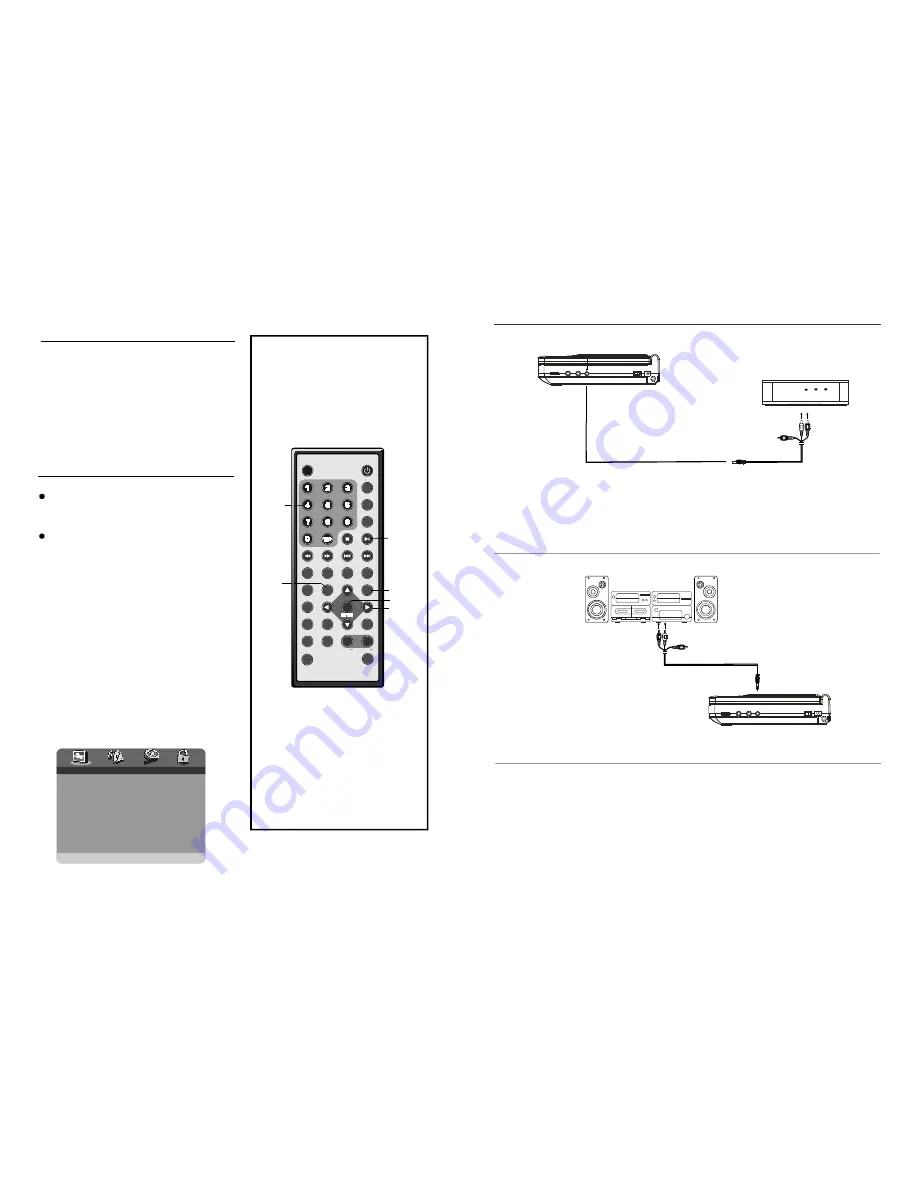
11
22
Connecting to audio equipmen
t
Connect headphones
1. Con
2. Adju
nect the headphones.
st the volume to the level that you want .
Adjust
ks.
th e vo lume to mini mize the vol ume .
Con nect the hea dpho nes to p hon e jac
To aud io inp ut/outp ut con necto rs (red , white )
Aud io equi pmen t
Video/aud io cable
Some DVDs may c ontain scenes whic h hav e
been shot si multan eously from a number of
differe nt ang les. For these disc s, the same
scene can b e view ed from each of the se
differe nt ang les us ing th e ANGLE but ton.
Press ANGL E duri ng play, number of angle
being played will b e disp layed in the screen ,
press the bu tton to chang e to d ifferen t angl es.
1.G ENERAL SETUP
--GENERAL SETUP PA GE--
TV DISPLAY
PS
ANGLE MARK
ON
OSD LA NG
ENG
CAPTIONS
OFF
SCREEN SAVER
ON
DEFAU LT
G O TO GENER AL SETUP PAGE
Viewing from different angle
(DVD only)
r
l
Common pr ocedu re for initial settin gs
Onc e the initial p rogram ming is ente red it is
retaine d in memory until c hange d, the playe
can alw ays b e operated u nder t he sam e
conditions.
The settings will be reta ined i n the m emor y
unti th e settings are chan ged e ven af ter
setting the pl ayer to the s tandby mode .
1.Pres s SETUP button.
2.Use the na vigatio n butt ons to select
prefe rred item, an d pres s ENT ER bu tton,
each scree n for s etting the va lue is d isplay ed.
Then move the na vigati on but ton to set the
item and press EN TER button to con firm th e
settings.
3.Pres s SETUP button to close setup menu in
any m ode.
4.Use left na vigatio n butt on to s witch t o anot her
main setup items
Initial Settings
PLAY/PA USE
S ETU P
ANGLE
E NTE R
NAVI GATI ON
B UTTONS
N UMERIC
BUTTO NS
STANDBY
M UTE
1
2
3
4
5
6
7
8
9
0
10
+
SLOW
NEX T
N/P
DISP
PLAY/PAU SE
STOP
F F
F R
P REV
GOTO
REP EAT
A- B
PROGRAM
SET UP
T FT/TV MODE
Z OOM
ANGLE
M ENU
TITLE
SUB TITLE
A UDIO
VOL
ENTER
AU TO
V OL
SWITCH
SKI P ON
Connecting to external signal sources
To vid eo inp ut/outp ut co nnecto r (yello w)
To audio inp ut/out put con necto rs (red or wh ite)
Vide o/aud io
cab le
Re corde r/DVD
N OTE: Set the playe r in AV mode before the operatio n, or it will be useless.




























