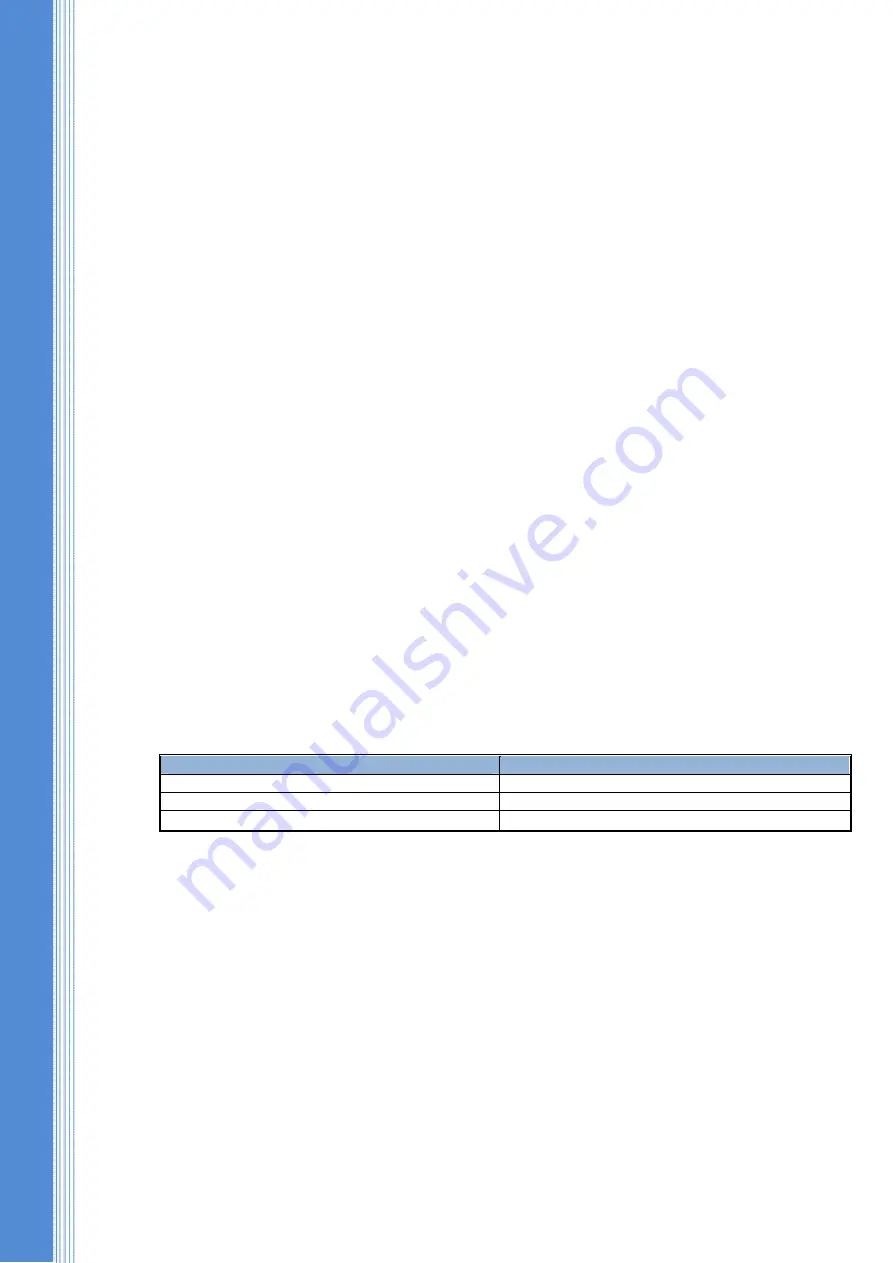
By pressing the ">" button, the parameters selected in the left list will be added to the corresponding
structure on the right, and using the ">>" button, structure will be completely replaced.
The radiosilence mode is used when it is necessary to hide the installation of the device. In this mode,
all radio transmitting components of the device are activated according to schedule. A minimum interval of
communication establishment of the device is 1 hour. Option "Sleep after the transmission" takes the device
into the radiosilence mode immediately after the data transmission is complete.
For the GSM transmitter, 4 options of "virtual" communication channels are available, each of them is
responsible for the operation through a specific SIM card or SIM chip. This virtualization is required to optimize
the time spent for the communications test through each SIM card. If you have one SIM card there is no use to
check communication through all the 4 available options; it is sufficient to check the box of the actually installed
SIM card, which will help save time spent on communications test for this transmitter.
For each transmitter, the number of attempts to connect with the network/server and the time limit
for these attempts can be set. The device moves to the next communication channel according to the priority
upon the expiry of specified time or after execution of the specified number of attempts to establish a
connection. If there is only one transmitter (e.g. only GSM), the process will be performed again.
The priority of communication channels is established from the top block to the bottom. To change the
priority, move the block of the desired transmitter with the mouse up or down.
In the modification no.4, there is a possibility to choose combination of the IRIDIUM transmitter
(GlobalStar) with the WiFi transmitter on the channel 1 or with GSM on the channel 2. Depending on the logic
and conditions of operation the user selects the most optimal configuration of the transmitters. To move
IRIDIUM transmitter (GlobalStar) from one channel to another, double click on it.
In order to save power, each transmitter can be switched off. There are two options:
1.
Turn off when it is not used – the mode is available in modifications where a one transmitter is
used on a one communication channel.
2.
Turn off in energy saving mode – the option is available only if this mode is active (it is turned on
and tuned in the "Energy Saving" section)..
One transmitter on a channel
Two transmitters on a channel
Never
-
If another channel is used
-
In the mode of
energy saving
or radiosilence
In the mode of
energy saving
or radiosilence
For each transmitter a place where it will work can be determined:
1.
Everywhere - the transmitter is allowed to work in any mode and on the entire Earth surface
2.
Only in the geofences from the list - if the device is in one of the geofences of the list, this
channel will be forcibly activated.
3.
When startin up the ignition - if the function "Control of ignition" is assigned to one of the
inputs, the transmitter is allowed to work only if this input is active.
4.
Defined by the events - permission and prohibition of work is set by the integrated logic of the
device.
IT IS IMPORTANT!!!
If the transmitters are integrated on one communication channel, the turning on permission functions
"never" and "
If another channel is used
" are not available for them. But if one of them is not activated on the
panel selecting channels to be used, these turning on permission functions become available for the second
one.






























