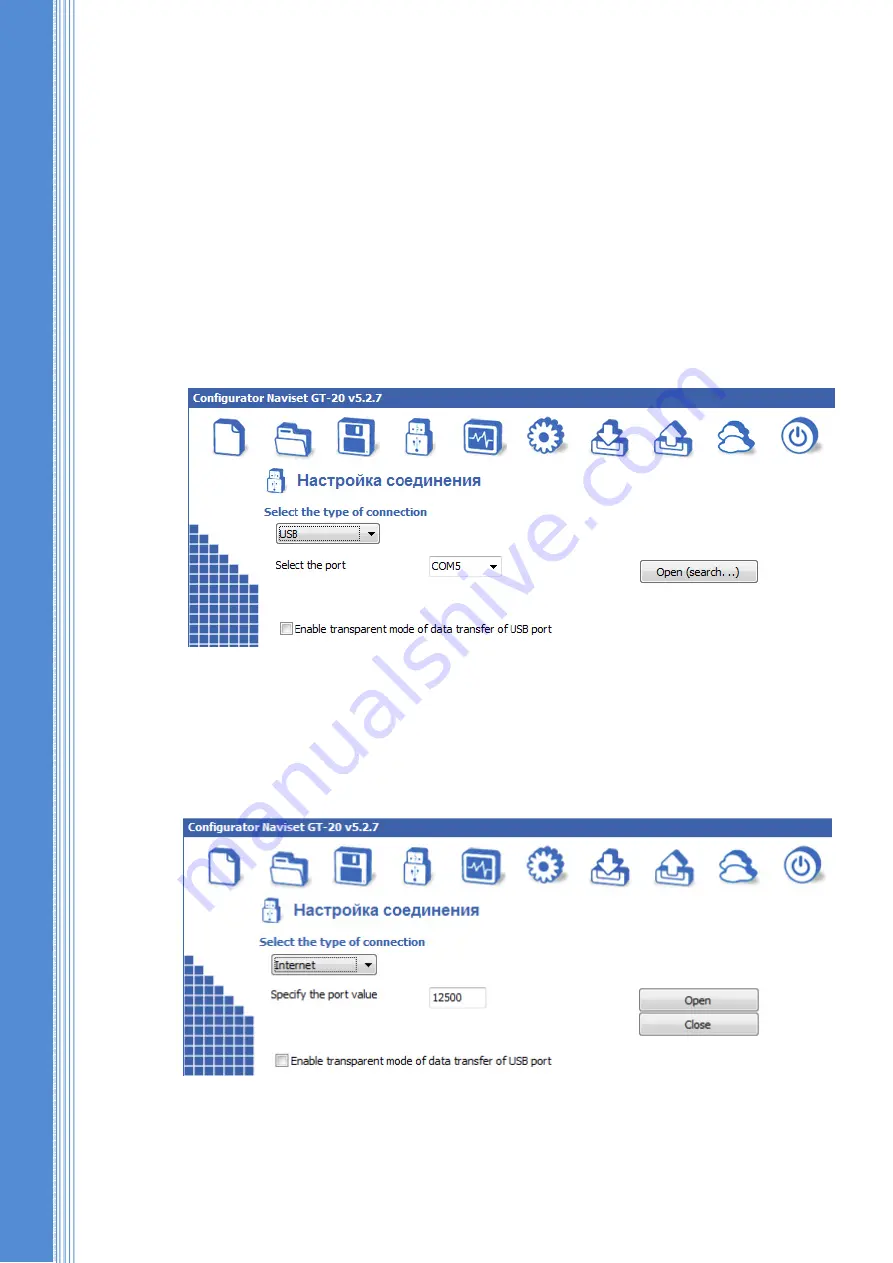
Dynamic Help does not work for elements like "drop-down list" and field for selection of the packet
structure.
7.2.
LOCAL AND REMOTE CONNECTION
There are two ways to connect NAVISET devices to the CONFIGURATOR program:
1.
Direct connection via USB interface.
To do this, you need to connect the device to the PC, where the CONFIGURATOR program is installed,
with a standard mini USB cable. A driver of the device is installed automatically during the installation of the
program or manually from the DRIVERS directory, so when connecting NAVISET devices, there is no need to
install an additional driver. If the configurator program in automatic mode, has not established a connection to
the device, then click "Setting of connections" and select the virtual COM port, which the NAVISET device is
connected to.
2.
Remote connection to the device via GPRS
.
It completely replaces the direct cable connection to the device without restriction of the
CONFIGURATOR program functionality. To establish the connection, click "setting of connections," in the drop-
down list of COM ports select "Internet." In the appeared window enter the port number through which IP
connection will be produced. For example, 12500.
If the computer has a firewall or Windows Firewall is enabled, you should enable the transfer of data
to the IP port specified in the Configurator. In this mode, the configurator program is configured as a server to
accept incoming connections (connection of NAVISET devices). The devices must be informed about the IP
address and port of the PC where the program is installed. To do this, the command is sent via SMS from the
phone, the number which is included in the list of the trusted connections. The command format is COM5 PASS,
IP, PORT. Example: COM5 1234,203.151.20.2,5001. Where 1234 – is an access password, 203.151.20.2 - IP






























