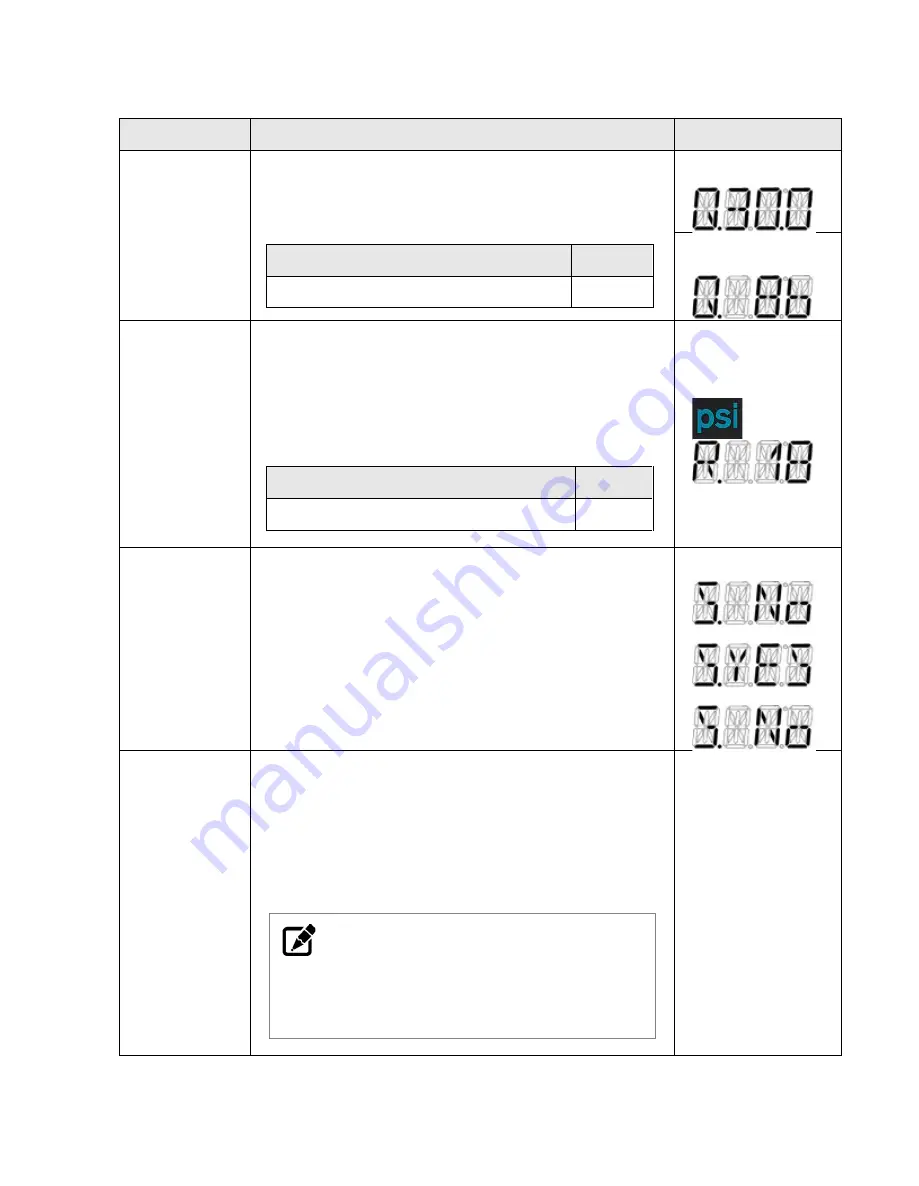
Item
Description
Display
(Q) Return
Absolute MIN
Set-point
This menu may be used to make changes to the maximum return
temperature range the Return Control mode is in use. When configuring
the Custom mode in the Outdoor Reset Control mode, the return
temperature changes based on the return absolute MIN temperature
range.
Setting range
Default
68
℉
(20
℃
) ~ [MAX Set-point - 18
℉
(10
℃
)]
86
℉
(30
℃
)
For Celsius (
℃
) mode; ex)
at 30
℃
For Fahrenheit (
℉
) mode;
ex) at 86
℉
(R) AWS Operation
Pressure
Setting
This menu may be used to allow the boiler to maintain the space heating
system water pressure to ensure that a sufficient amount of water is in the
system. When the system pressure falls 4 PSI below the set value, the boiler
opens the makeup water feeding valve for a maximum of 2 minutes until
the system is filled and water pressure exceeds the set value. After filling
the system, the boiler runs the circulation pump for 15 seconds in the
space heating mode before completing the process. The makeup water
feeding valve operates only when there is no space heating or DHW
demand.
Setting range
Default
12-30 PSI
12 PSI
If water pressure is 18 psi
(S) All Parameters
Initialization
This menu may be used to initialize all the parameters set with the boiler.
To initialize all parameters.
Press the + or – buttons to change the display “yes”
Press the “Mode” button.
When “No” appears on the display again, press the “mode” button.
If entering <Parameter
Initializing mode>,
press [+] / [-] button,
or
(T) Password
Change mode
This menu may be used to set a new password to access the parameter
setting menu.
To set a new password:
1. Move to [T.PSC] and press the “Mode” button. The current password is
displayed, with the first digit flashing.
2. Press the + or – buttons to change numbers.
3. Press the [Diagnostic] button to change places.
4. When you are done setting the password, press the [Mode] button to
save it. The new password is displayed on the front panel for 3 seconds,
before the boiler returns to the parameter setting mode.
NOTE
If you do not press the [Mode] button for 10 seconds after setting a
new password, the new password is automatically saved and [T.PSC]
is displayed on the front panel.
When entering
<Password Change
mode>, the password set
will be displayed.
The 1st Segment of
password set flashes at
500ms intervals.
Summary of Contents for NCB-180
Page 3: ......
Page 16: ......
Page 135: ...132 NCB Service Manual Version 1 0 7 2 Burner Assembly...
Page 139: ...136 NCB Service Manual Version 1 0 7 4 Fan Gas Assembly...
Page 142: ...Memo...
Page 143: ...140 NCB Service Manual Version 1 0 Memo...
Page 144: ...Memo...
Page 145: ...142 NCB Service Manual Version 1 0 Memo...
Page 146: ...Memo...
Page 147: ...144 NCB Service Manual Version 1 0 Memo...
Page 148: ...Memo...






























