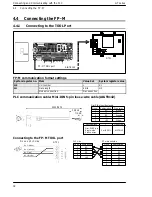GT series
GT01 Configuration Settings
44
5.2
Entering Configuration Settings from GTWIN Screen Creation Tool
Handle Communication Error
Clicking on the
button displays the “Communication Error Remedy” dialog
box. This is used to specify the processing to be used if a communication error occurs.
“Communication Error Remedy” dialog box
For “Retry” and “Waiting”, click the
button and specify the values in the
“Value Set” dialog box that is dis-
played.
For “Display Error Code”, select “Off”,
“On (Hold)”, or “On (Unhold)” by click-
ing the radio button of the desired val-
ue to turn it on.
Retry
- - - This specifies the number of retries if a communication error occurs. The
setting range is from 0 to 255 times.
Waiting
- - - This specifies the interval between retries if a communication error occurs.
The setting range is from 0 to 255 seconds.
Summary of Contents for GT01
Page 10: ...GT series viii...
Page 20: ...GT series An Overview of GT01 Functions xviii...
Page 21: ...Chapter 1 Specifications...
Page 22: ...GT series Specifications 2...
Page 31: ...Chapter 2 Installation and Wiring...
Page 32: ...GT series Installation and Wiring 12...
Page 39: ...Chapter 3 Setup...
Page 40: ...GT series Setup 20...
Page 47: ...Chapter 4 Connecting and Communicating with the PLC...
Page 48: ...GT series Connecting and Communicating with the PLC 28...
Page 57: ...Chapter 5 GT01 Configuration Settings...
Page 58: ...GT series GT01 Configuration Settings 38...
Page 79: ...Chapter 6 How the Various Functions Are Used...
Page 80: ...GT series How the Various Functions Are Used 60...
Page 89: ...Chapter 7 Servicing and Maintenance...
Page 90: ...GT series Servicing and Maintenance 70...
Page 93: ...Chapter 8 Troubleshooting...
Page 94: ...GT series Troubleshooting 74...
Page 101: ...Appendix Information...
Page 102: ...Information GT series 82 Matsushita Automation Controls...
Page 106: ...Information GT series 86 Matsushita Automation Controls A 3 Cable Specifications...
Page 108: ...Record of changes GT series...