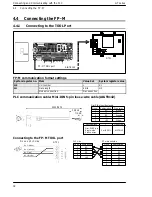Connecting and Communicating with the PLC
GT series
35
4.6
Through Function
4.6
Through Function
With the GT series, communication can be set to take place automatically between the
COM. and TOOL ports in a “through function”. When the FP series tool software
installed in the computer connected to the GT series as shown below is booted, PLC
programs can be edited through the GT series.
The through function does not require any special settings, and is always in the standby
mode.
PLC
GT01
Connected by cable
to the TOOL port of
the PLC
Screen
transfer
cable
AFC8503
Screen data
being sent
and received
Screen creation tool GTWIN
FP series programming tool FPWIN GR
Personal computer
The FPWIN GR can booted on the com-
puter being used to edit the GT series
screens, and the PLC programs can be
edited and monitored through the GT
series.
PLC debugging
Summary of Contents for GT01
Page 10: ...GT series viii...
Page 20: ...GT series An Overview of GT01 Functions xviii...
Page 21: ...Chapter 1 Specifications...
Page 22: ...GT series Specifications 2...
Page 31: ...Chapter 2 Installation and Wiring...
Page 32: ...GT series Installation and Wiring 12...
Page 39: ...Chapter 3 Setup...
Page 40: ...GT series Setup 20...
Page 47: ...Chapter 4 Connecting and Communicating with the PLC...
Page 48: ...GT series Connecting and Communicating with the PLC 28...
Page 57: ...Chapter 5 GT01 Configuration Settings...
Page 58: ...GT series GT01 Configuration Settings 38...
Page 79: ...Chapter 6 How the Various Functions Are Used...
Page 80: ...GT series How the Various Functions Are Used 60...
Page 89: ...Chapter 7 Servicing and Maintenance...
Page 90: ...GT series Servicing and Maintenance 70...
Page 93: ...Chapter 8 Troubleshooting...
Page 94: ...GT series Troubleshooting 74...
Page 101: ...Appendix Information...
Page 102: ...Information GT series 82 Matsushita Automation Controls...
Page 106: ...Information GT series 86 Matsushita Automation Controls A 3 Cable Specifications...
Page 108: ...Record of changes GT series...