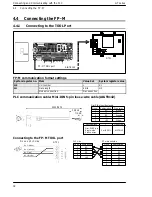GT series
Setup
22
3.1
Setup Procedure for the GT01
(3) Transfer the GT01 Configuration file from GTWIN.
After connections have been completed, use the following procedure to transfer the
GT01 Configuration file from GTWIN.
Boot GTWIN, and select “Transfer” on the “File” menu.
When the transfer function is selected, a dialog box for file transfer is displayed.
At this point, specify the type of data to be transferred, and the direction of
transfer.
Transfer data: “GT01 Configuration”
Transfer direction: “GTWIN
→
GT main unit”
Enter the above conditions and click on the “OK” button. The system files are
transferred to the GT01.
Summary of Contents for GT01
Page 10: ...GT series viii...
Page 20: ...GT series An Overview of GT01 Functions xviii...
Page 21: ...Chapter 1 Specifications...
Page 22: ...GT series Specifications 2...
Page 31: ...Chapter 2 Installation and Wiring...
Page 32: ...GT series Installation and Wiring 12...
Page 39: ...Chapter 3 Setup...
Page 40: ...GT series Setup 20...
Page 47: ...Chapter 4 Connecting and Communicating with the PLC...
Page 48: ...GT series Connecting and Communicating with the PLC 28...
Page 57: ...Chapter 5 GT01 Configuration Settings...
Page 58: ...GT series GT01 Configuration Settings 38...
Page 79: ...Chapter 6 How the Various Functions Are Used...
Page 80: ...GT series How the Various Functions Are Used 60...
Page 89: ...Chapter 7 Servicing and Maintenance...
Page 90: ...GT series Servicing and Maintenance 70...
Page 93: ...Chapter 8 Troubleshooting...
Page 94: ...GT series Troubleshooting 74...
Page 101: ...Appendix Information...
Page 102: ...Information GT series 82 Matsushita Automation Controls...
Page 106: ...Information GT series 86 Matsushita Automation Controls A 3 Cable Specifications...
Page 108: ...Record of changes GT series...