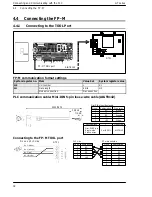GT series
GT01 Configuration Settings
42
5.2
Entering Configuration Settings from GTWIN Screen Creation Tool
Device used
This specifies the internal PLC device used for basic communication between the GT01
and PLC.
·
Word area - - - This specifies the type of device that reads and writes screen
numbers and other information in word units, and the initial address.
·
Bit area - - - This specifies the type of device that reads and writes backlight
control and other bit information, and the initial address.
The type of device and addresses can be set by clicking on the
buttons for the
various items.
Device settings dialog box
Clicking on the
button displays a pull-down
menu. Select the device for which settings are
to be entered, and use the ten-keys to enter
addresses.
The
button functions as a backspace
key when entering addresses.
The
button acts as a Clear key.
REFERENCE
For detailed information on the basic communication area map, see
“GT01 Basic Communication Area Map” on page 26.
Explanation of this function
Standard settings
Clicking on the
button in the “GT Configuration” dialog box displays the
following message. Clicking on [OK] sets the default values (the configuration settings
entered when the unit is shipped) for all of the settings.
For information on the contents of configuration settings entered when the unit is
shipped, see “Contents of configuration settings for GT01 when shipped from the
factory” on page 21.
Summary of Contents for GT01
Page 10: ...GT series viii...
Page 20: ...GT series An Overview of GT01 Functions xviii...
Page 21: ...Chapter 1 Specifications...
Page 22: ...GT series Specifications 2...
Page 31: ...Chapter 2 Installation and Wiring...
Page 32: ...GT series Installation and Wiring 12...
Page 39: ...Chapter 3 Setup...
Page 40: ...GT series Setup 20...
Page 47: ...Chapter 4 Connecting and Communicating with the PLC...
Page 48: ...GT series Connecting and Communicating with the PLC 28...
Page 57: ...Chapter 5 GT01 Configuration Settings...
Page 58: ...GT series GT01 Configuration Settings 38...
Page 79: ...Chapter 6 How the Various Functions Are Used...
Page 80: ...GT series How the Various Functions Are Used 60...
Page 89: ...Chapter 7 Servicing and Maintenance...
Page 90: ...GT series Servicing and Maintenance 70...
Page 93: ...Chapter 8 Troubleshooting...
Page 94: ...GT series Troubleshooting 74...
Page 101: ...Appendix Information...
Page 102: ...Information GT series 82 Matsushita Automation Controls...
Page 106: ...Information GT series 86 Matsushita Automation Controls A 3 Cable Specifications...
Page 108: ...Record of changes GT series...