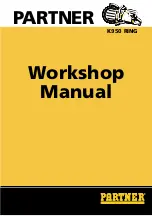2
1-2 Control Panel Descriptions
C
Ent
=
=
=
=
=
M1
M2
M3
Control Panel
Backgauge Backward
Backgauge Forward
When pressing once, moves
by 0.1 mm (0.005”)
When continuing to press,
moves at a low speed.
When continuing to press more
than three seconds, moves at a
high speed.
Numeric Keypad:
The input value appears in the guide window.
Clear = The input value is cleared.
Enter = The input value is entered.
Current Position of
the Backgauge
Guide Window
Three programs can be stored. Call your local
dealer if you want to change the program.
See page 20.
Cut sheets according to the current
position of the backgauge without
using program and function key.
For short-run job and same
job pattern.
See page 14.
Cut sheets according to the
programmed value.
For cutting many sheets which
require a complicated process.
See page 17.
Create a new cutting program or
change the saved cutting program.
Create a new cutting program to
repeat the same cutting length.
Only the clamp lifts and lowers.
The knife does not move.
If a program for the cutting job
is created and memorized, it is
useful when performing the
same process repeatedly.
See page 23.
See page 29.
Spine of the saddle-stitched
booklets can be pressed to
reduce the bulk.
See page 22.
Summary of Contents for Standard APC45 Programmable
Page 2: ......
Page 8: ...VI This page is intentionally left blank...
Page 12: ...4 This page is intentionally left blank...