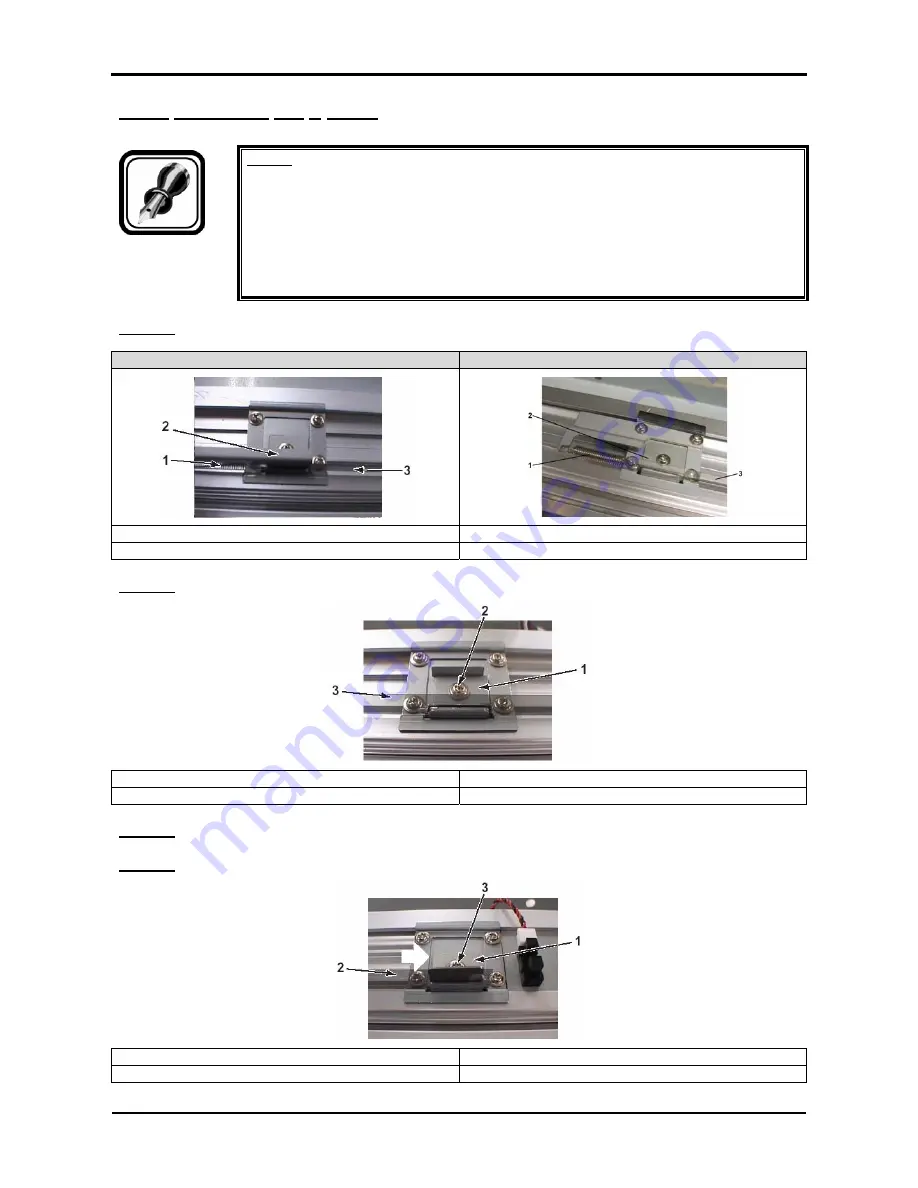
Rockhopper II series printers – Maintenance Manual
89
AP-74065, Rev. 1.2, 27/09/04
4.6.4. Replacing the T fence
Notes :
¾
Remove following covers before replacing the T fence.
Side cover R: refer to "Removing side cover R"
Side cover L: refer to "Removing side cover L"
Front cover: refer to "Removing the front cover"
Carriage cover: refer to "Removing the carriage cover"
Y rail cover: refer to "Removing the Y rail cover"
Step 1 :
Remove the T fence from the T fence spring hook on the side of the L side frame.
Rockhopper II 2 heater
Rockhopper II 4 heater
1 = T fence spring
2 = T fence spring hook
3 = T fence
Step 2 :
Remove the screw fixing the T fence push plate.
1 = T fence push plate
2 = Screw (M3x6) fixing the T fence push plate
3 = T fence
Step 3 :
Remove the T fence from the hook.
Step 4 :
Remove the screw fixing the T fence stationary plate.
1 = T fence stationary plate
2 = T fence
3 = Screw (M3x6) fixing the T fence stationary plate
Summary of Contents for Rockhopper II 2H
Page 1: ...Maintenance Manual MUTOH EUROPE N V AP 74065 Rev 1 2 27 09 2004 ...
Page 3: ...Rockhopper II series printers Maintenance Manual 4 AP 74065 Rev 1 2 27 09 04 ...
Page 5: ...Rockhopper II series printers Maintenance Manual 6 AP 74065 Rev 1 2 27 09 04 ...
Page 7: ...Rockhopper II series printers Maintenance Manual 8 AP 74065 Rev 1 2 27 09 04 ...
Page 13: ...Rockhopper II series printers Maintenance Manual 14 AP 74065 Rev 1 2 27 09 04 ...
Page 29: ...Rockhopper II series printers Maintenance Manual 30 AP 74065 Rev 1 2 27 09 04 ...
Page 201: ...Rockhopper II series printers Maintenance Manual 202 AP 74065 Rev 1 2 27 09 04 ...
Page 255: ...Rockhopper II series printers Maintenance Manual 256 AP 74065 Rev 1 2 27 09 04 ...
Page 318: ...Rockhopper II series printers Maintenance Manual 319 AP 74065 Rev 1 2 27 09 04 ...






























