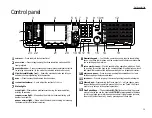i
Introduction
Thank you for choosing the Muratec MFX-2500.
The Muratec MFX-2500 is a multi-function machine, combining fac-
simile and copier features.
The operating instructions for this machine are divided into three
books. Please read the instructions you carefully.
• “General reference” — Describes the basic operations and basic
caring of your machine. Covers what you have to know to use your
machine immediately.
• “Fax reference”(This book) — Describes the various faxing fea-
tures.
• “Copy reference” — Describes the various copying features.
Symbol and terms (Operating tips)
In this manual, the following symbols and terms are used, make sure you know
what they mean.
CAUTION
This symbol indicates how to avoid personal injury.
Important:
This instruction describes conditions or incorrect operations that
could cause damage to your machine.
Note:
A note describes helpful hints, restrictions, or how to avoid diffi-
culties.
[ ]
Keys that appear at the lower parts on the
LCD
. To press this key,
use the item select key.
“ ”
Items that appear on the
LCD
.
BOLD WORDS
Keys built into the machine’s control panel.
LCD
The Liquid Crystal Display. It shows the machine’s status, error
messages and function menu, etc.
Document
A document is the original sheet(s) of paper you send or copy on
your machine.
Paper
A paper is the recording paper for printing.
,
It means that the direction of the document or paper. See also
“About
and
symbol,” on next page.
Menu
Any function can be started by first pressing
MENU
key.
Cursor key
Press ,
,
or
to select items in a menu or move the cursor.
<Operating tips>
Here’s an example. If we say “press
MENU
,
J
, 0, 7, [Enter]” …
… you’d press
MENU
… then J
… then 0 (the numeric key zero)
… then 7
… and then Item select key correspond to [Enter].
Note: Even though our example above includes commas, do not enter them into
the machine. Those characters appear in our instructions to separate one
number from the other. They do not need to be entered into your machine.
There is a function (broadcasting) which requires commas to be entered, but
there is a special way to enter them. We’ll explain this process later.
Summary of Contents for MFX-2500
Page 1: ...Muratec MFX 2500 Operating Instructions Fax Reference...
Page 7: ...v This page intentionally blank...
Page 73: ...Beyond the Basics This page intentionally blank 2 51...
Page 84: ...Trouble Shooting Troubleshooting 4 1 Common questions 4 6...
Page 93: ...Trouble Shooting This page intentionally blank 4 9...
Page 94: ...Appendix and index Glossary AI 1 Index AI 5...
Page 101: ...This page intentionally blank Appendix and index AI 7...
Page 102: ...This page intentionally blank Appendix and index AI 8...