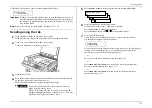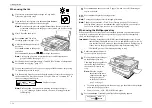Getting started
1.29
Receiving faxes
Different ways to get the job done
Reception modes
Your fax machine has two different reception modes — Tel Ready and Fax Ready —
each of which we’ll explain in a moment, along with giving you an idea of which one
you should use, depending upon your set-up.
Answering calls manually — for both reception modes
In either reception mode, you can always answer calls manually if you have an
optional handset installed. Just pick it up, as you would if using a normal phone.
If you hear someone speaking to you...
...go ahead and have a normal phone call.
If you hear distinctive fax tones (“beep — beep —
beep — beep”) press
START
and hang up the optional
handset. Your fax machine will begin receiving a fax.
Note:
Don’t try to answer a call by pressing
MONITOR
/
CALL
. The monitor function is only
for on-hook dialling. Your fax machine does
not have a speakerphone.
Tel Ready mode: when Auto Answer is off
Use it if:
•
You intend to use the same line for both fax and phone calls
and
•
You’re using, on that line, at least one other phone which is not
connected to your fax machine
and
•
You have installed an optional handset on your fax machine.
In this mode:
Your fax machine never answers calls automatically; you must
answer each call and handle it as described in “Answering calls
manually — for all reception modes” (this page, left column).
To select Tel Ready:
1.
Press
COPY
/
FAX
to change to the Fax mode, if the machine isn’t the Fax mode.
2.
Press
PROGRAM
,
I
, and then
ENTER
five times. The
LCD
will show your
current reception mode.
Fax Ready
Program/Enter
3.
To change the reception mode, press
PROGRAM
repeatedly until “Tel Ready”
appears.
4.
Press
ENTER
to save the setting.
5.
The machine will return to the standby mode.
In Tel Ready mode, the Auto Answer light isn’t lit.
Summary of Contents for MFX-1500
Page 1: ...MFX 1500 plain paper fax machine Operating instructions ...
Page 2: ...MML item number D71 90040 61 ...
Page 3: ...Welcome ...
Page 9: ...Getting started A quick and friendly trip through the basics of your Muratec fax machine ...
Page 48: ...Beyond the basics We ve covered the musts Now let s explore the goodies ...
Page 142: ...Appendix and index ...