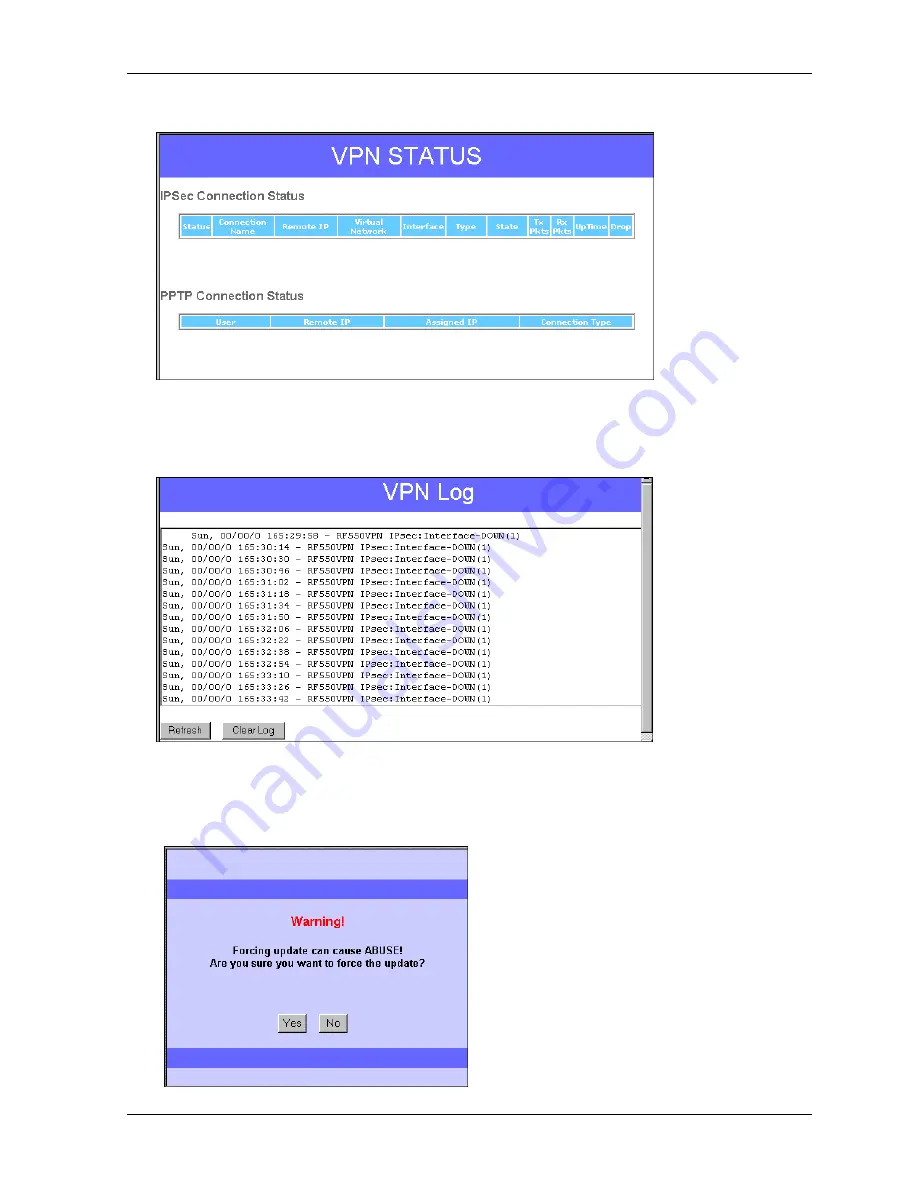
Chapter 6 – Managing the RouteFinder Using a Web Browser
Multi-Tech Systems, Inc. RF560VPN User Guide
41
·
VPN Status Button
– Click this button to view the status of the IPSec and PPTP connections.
·
DHCP Log
Button
–
Click this button to view the current DHCP client information. The information
is displayed on the screen as illustrated on the Device Status screen above.
·
VPN Log
Button
– Click this button to view the current VPN activity. You will see a screen similar
to this one.
·
Update DDNS (Dynamic Domain Name Servers) Button
–
Use this option only when you
receive a notification from your ISP provider saying that the account will be removed if an update
is not performed. If you receive such a notification from your ISP provider, click the
Update DDNS
button.
When you click this button, you will first receive the following warning. To continue, click
the
Yes
button.






























