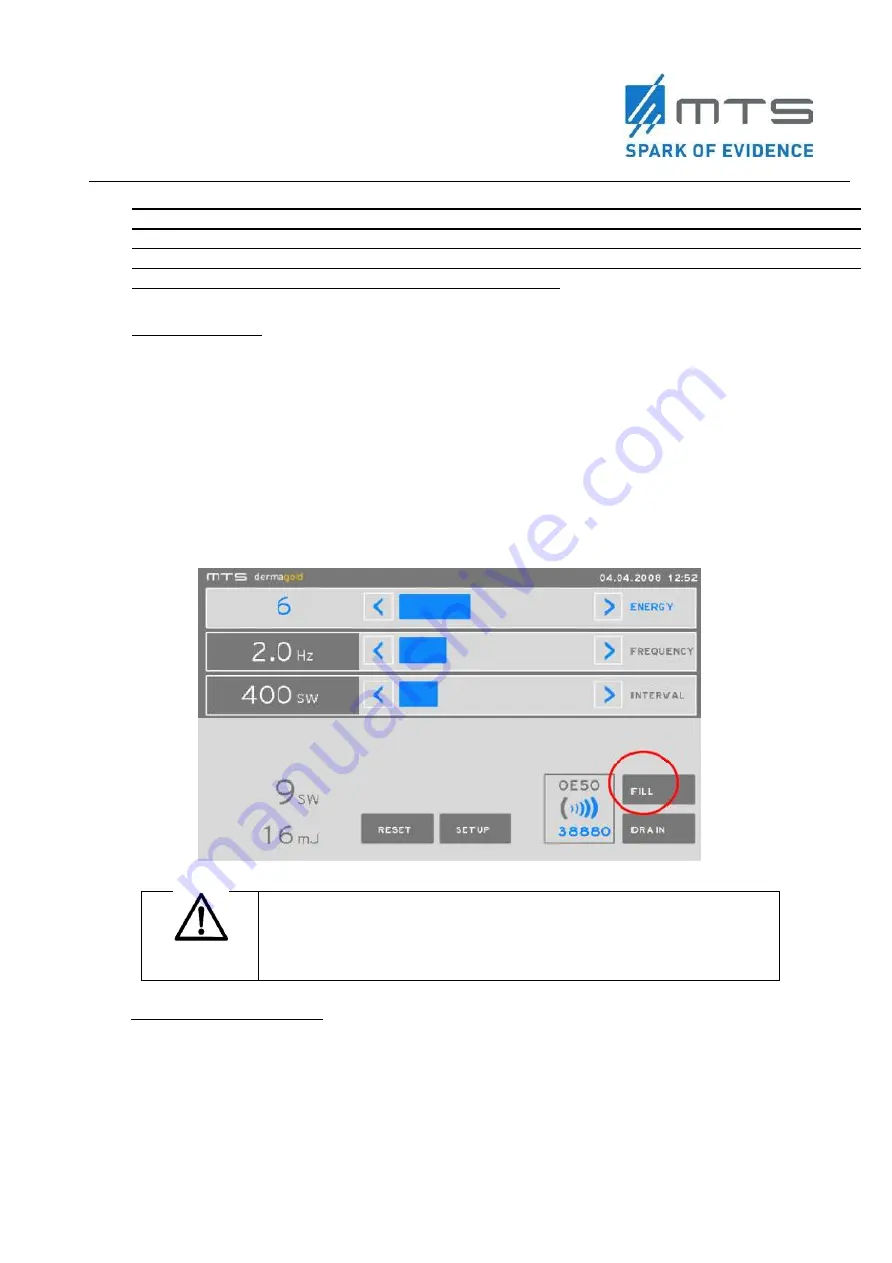
39
MTS_OW100_IFU-orthogold100-US-K182682_A
The functional test is successful when the shot counter registers the number of waves released
from the device and the user hears the audible release of the waves. The functional test has
failed if the counter does not register released waves, there is no sound coming from the device
during release of waves, or if the device displays an error message. Error messages and their
meanings can be found in the Troubleshooting section.
Fill the applicator
The OW100
®
must be switched on and an applicator should be connected, and the water
cartridge should be inserted.
1.
Press “FILL”. This
initiates the filling of the applicator with water for approximately 15 seconds
and the
membrane arches.
2. Make sure that there are no air bubbles in the applicator. To get rid of air bubbles
tilt the applicator 30° downwards and release approx. 20 acoustic waves.
The air bubbles will be detached from the membrane and moved to the border of
the reflector. The air bubbles are carried out of the applicator via the water flow by
the water circulation system.
Figure 28
"FILL" key on the display
WARNING
Air bubbles
Air bubbles in the applicator scatter and absorb acustic waves.
This can lead to ineffective treatment and increased risk for side
effects. Therefore, remove all air bubbles from the applicator.
Preparation for treatment
1. Location of the applicator for acoustic wave delivery during treatment must be
determined by the physician based on anatomical knowledge, patient history and
medical imaging findings, as well as location of pain during palpitation in the areas
of the intended treatment site.
2. Mark the region for coupling on the skin of the patient.
3. Make sure that hair in the region of the coupling area is removed.















































