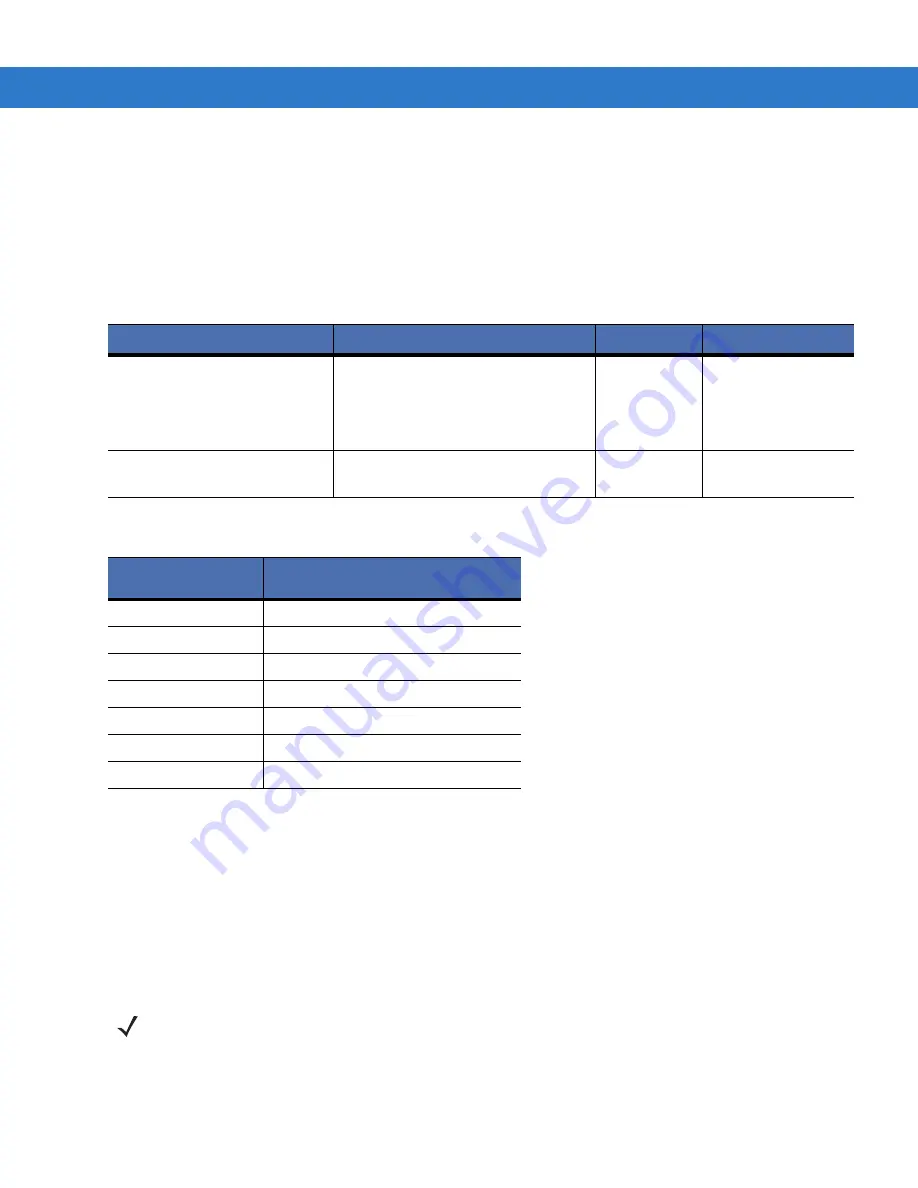
15 - 4 CA50/UCA Client & Server Developer & User Guide
Installation
During installation of UCA server software, the User Interface prompts the administrator to select a Language ID
from a list of supported languages for the application.Prior to installation, the Windows 2003 Operating System
should be configured for the appropriate locale. The installation administrator must update the database with the
appropriate changes using the install scripts to support localization.
Staging
Staging is the installation step for the CA50 device. There are separate BSP images for each locale with all the
necessary font and culture settings. See
Staging and Localization on page 12-6
for more information about staging.
System.Language.LanguageID, also known as the language culture name, is a string.
lists the
supported language culture names and their corresponding languages. Based upon the value of the
System.Language.LanguageID, the appropriate resource file is applied and the appropriate language transmits
to the CA50 device. Translations include conversions of Error messages and hard coded data sent to the
device, from server.
Table 15-1
Localization System Settings
System Variables
Description
isLiveProfile
isUserPreference
System.Resource.Path
Path where the resource files are
stored.
Default Value: C:\Program
files\Motorola\UCA Server\Resource
Files\
False
False
System.Language.LanguageID
Locale selected during installation.
Default Value: en-US
False
False
Table 15-2
Language Culture Names
Language Culture
Name
Language
fr-FR
French (France)
it-IT
Italian
de-DE
German
es-ES
Spanish
ko-KR
Korean
ja-JP
Japanese
en-US
English
NOTE
1.Should the system administrator enter a Language Culture Name not listed in
, the Language
Culture Name defaults to English (en-US).
NOTE
2.Language system variable once changed can't translate back the already existing groups or roles.
Summary of Contents for CA50
Page 1: ...CA50 UCA Client Server Developer User Guide ...
Page 2: ......
Page 3: ...CA50 UCA Client Server Developer User Guide 72E 93914 02 Revision A November 2009 ...
Page 18: ...xvi CA50 UCA Client Server Developer User Guide ...
Page 24: ...xxii CA50 UCA Client Server Developer User Guide Page intentionally blank ...
Page 30: ...1 6 CA50 UCA Client Server Developer User Guide Page intentionally blank ...
Page 34: ...2 4 CA50 UCA Client Server Developer User Guide Page intentionally blank ...
Page 48: ...3 14 CA50 UCA Client Server Developer User Guide Page intentionally blank ...
Page 106: ...4 58 CA50 UCA Client Server Developer User Guide Page intentionally blank ...
Page 109: ...UCA Client Application on the CA50 5 3 Page intentionally blank ...
Page 110: ...5 4 CA50 UCA Client Server Developer User Guide ...
Page 135: ...UCA Server 6 25 Figure 6 30 Installing Prerequisites Figure 6 31 SQL Server Setup ...
Page 200: ...7 32 CA50 UCA Client Server Developer User Guide Page intentionally blank ...
Page 284: ...9 56 CA50 UCA Client Server Developer User Guide Page intentionally blank ...
Page 302: ...10 18 CA50 UCA Client Server Developer User Guide Page intentionally blank ...
Page 350: ...11 48 CA50 UCA Client Server Developer User Guide Page intentionally blank ...
Page 358: ...12 8 CA50 UCA Client Server Developer User Guide Page intentionally blank ...
Page 418: ...A 6 CA50 UCA Client Server Developer User Guide Page intentionally blank ...
Page 436: ...B 18 CA50 UCA Client Server Developer User Guide Page intentionally blank ...
Page 478: ...E 12 CA50 UCA Client Server Developer User Guide 6 7 8 9 10 11 ...
Page 488: ...F 4 CA50 UCA Client Server Developer User Guide Page intentionally blank ...
Page 492: ...G 4 CA50 UCA Client Server Developer User Guide Page intentionally blank ...
Page 510: ...I 14 CA50 UCA Client Server Developer User Guide Page intentionally blank ...
Page 538: ...Index 12 CA50 UCA Client Server Developer User Guide ...
Page 540: ......
Page 541: ......
















































