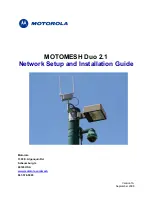Chapter 1: System Overview
Chapter
1
Chapter 1: System Overview
. . . . . . . . . . . . . . . . . . . . . . . . . . . . . . . . . . . . . . . . . . . . .
.
.
Motorola’s MOTOMESH Duo is a high performance, 802.11 a/b/g meshed Wi-Fi solution
designed to meet strict cost per square mile and ROI targets. MOTOMESH Duo is part of the
MOTO wi4™ portfolio of broadband wireless access technologies, and delivers a new level of
economic flexibility and investment protection to municipalities and service providers.
MOTOMESH Duo leverages Motorola’s field proven, MeshConnex™ routing engine and One
Point Wireless Management™ system to meet the challenges of demanding multi-use
networks. Its small size, minimal visual impact and low power consumption increases
mounting location flexibility and enables rapid deployment. MOTOMESH Duo devices are
available in three different radio configurations:
•
2.4 / 5.4 GHz (single mesh)
•
2.4 / 5.8 GHz (single mesh)
•
2.4 / 4.9 GHz (dual mesh)
MOTOMESH Duo devices can be deployed in a variety of meshing configurations depending
on the radio configuration ordered:
•
2.4 GHz client access / 2.4 GHz meshing
– In this configuration the second radio is
disabled and the 2.4 GHz radio is used for client access and for inter-nodal meshing.
•
2.4 GHz client access / 5.4 GHz meshing
– In this configuration the 2.4 GHz radio
is used for client access and the 5.4 GHz radio is used for inter-nodal meshing.
•
2.4 GHz client access / 5.8 GHz meshing
– In this configuration the 2.4 GHz radio
is used for client access and the 5.8 GHz radio is used for inter-nodal meshing.
•
2.4 GHz client access / 2.4 GHz meshing | 4.9 GHz client access / 4.9 GHz
meshing
– In this configuration the 2.4 GHz radio is used for client access and inter-
nodal meshing. The 4.9 GHz radio is also used for 4.9 GHz client access and inter-
nodal meshing. This configuration is referred to as Dual Mesh.
MOTOMESH Duo devices can also be ordered in AC and DC versions.
1-1
Summary of Contents for 2.1
Page 2: ...This page intentionally left blank ii ...
Page 4: ...This page intentionally left blank iv ...
Page 10: ...This page intentionally left blank x ...
Page 12: ...This page intentionally left blank xii ...
Page 14: ...This page intentionally left blank xiv ...
Page 59: ...Chapter 3 MOTOMESH Duo Hardware This page intentionally left blank 3 12 ...
Page 86: ...Chapter 5 Customer Information This page intentionally left blank 5 7 ...
Page 123: ......
Page 131: ...Appendix A Figure 9 39 General Settings Tab in the Web User Interface 9 30 ...