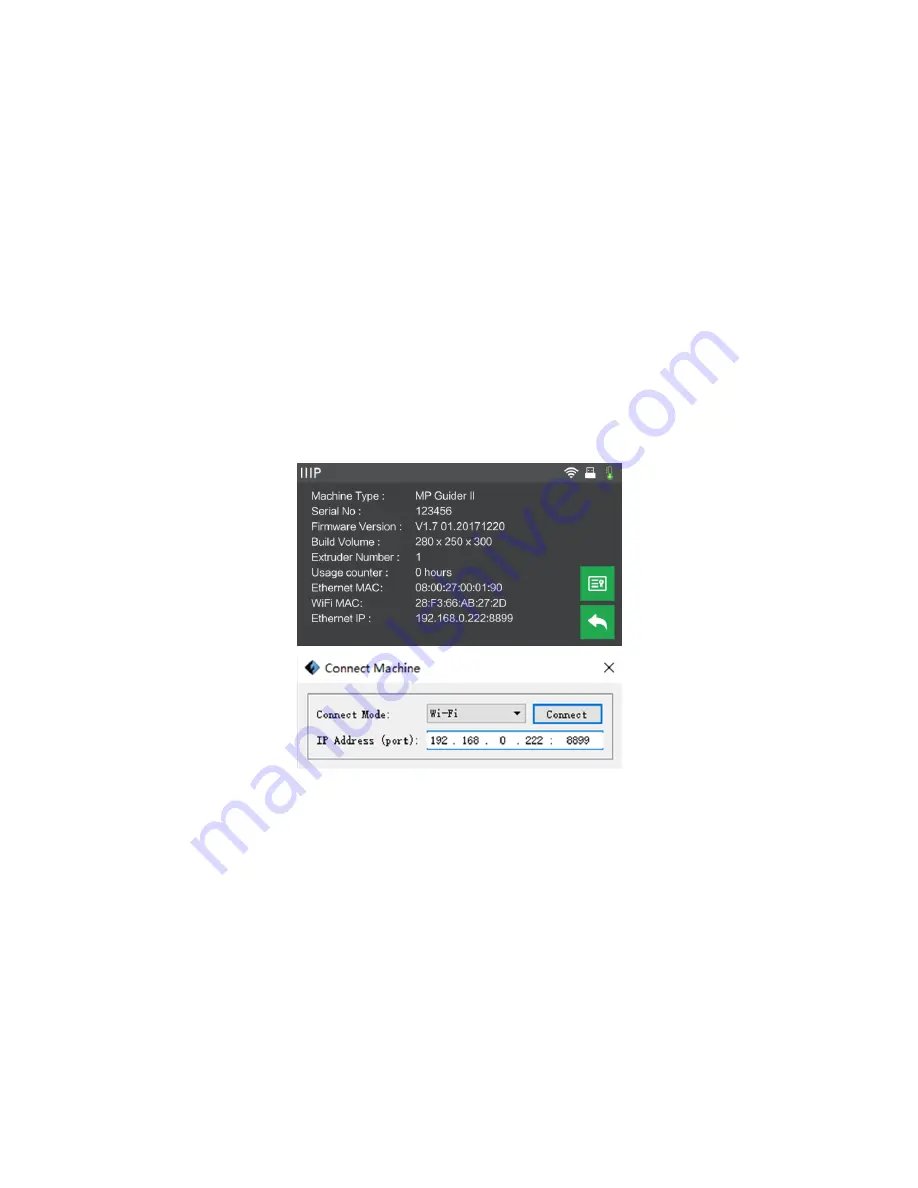
47
WLAN Hotspot Connection
Perform the following steps to connect your PC to the Guider II printer using the printer's
built-in WLAN hotspot.
1.
Power on the printer and your computer.
2.
On the printer, select Tools > Setting > WLan hotspot > WLan hotspot ON.
3.
Open your computer's wireless network settings and scan for available Wi-Fi®
signals. Select the Guider II entry, then click Connect.
4.
Start the MP FlashPrint software, then click Print > Connect Machine.
5.
Set the Connect Mode to Wi-Fi, then input the IP Address of the printer and click
Connect.

























