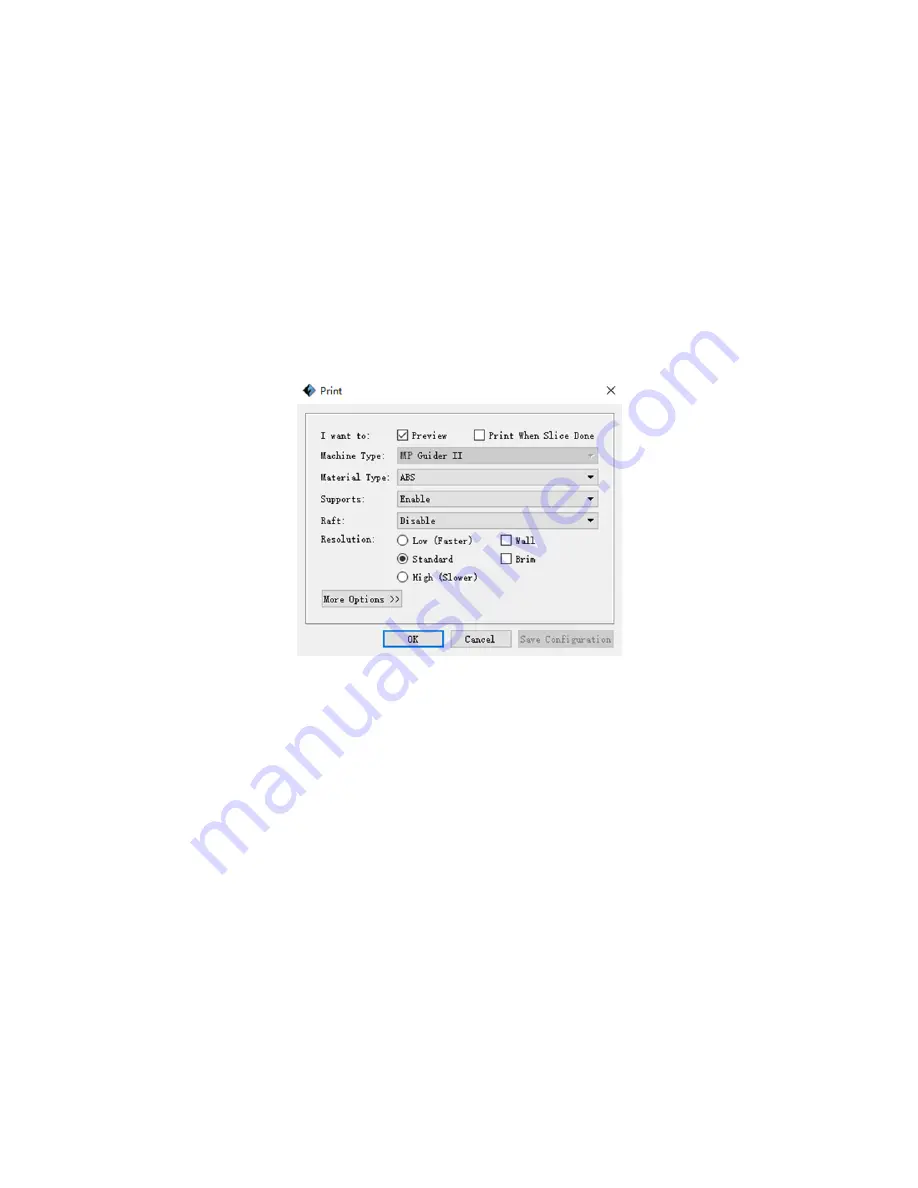
38
Delete Supports: Click the Delete Supports button to remove individual supports. Click
the cursor on the support you want to remove to highlight that support and all
subnode supports, then click the left mouse button to delete the highlighted
support.
Printing a Model
Click the Print icon on the main interface to slice the model and print the resulting Gcode
file, either directly from MP FlashPrint or by first exporting it to the USB stick.
Preview: Check the Preview box to preview the model before slicing and printing.
Print When Slice Done: Check the Print When Slice Done box to start the print as soon
as the slice is completed.
Material Type: Select the filament type in use.
Supports: Enable or disable the creation of supports.
Raft: Enables or disable a Raft, which is several layers of material on the build plate to
help with model adhesion.






























