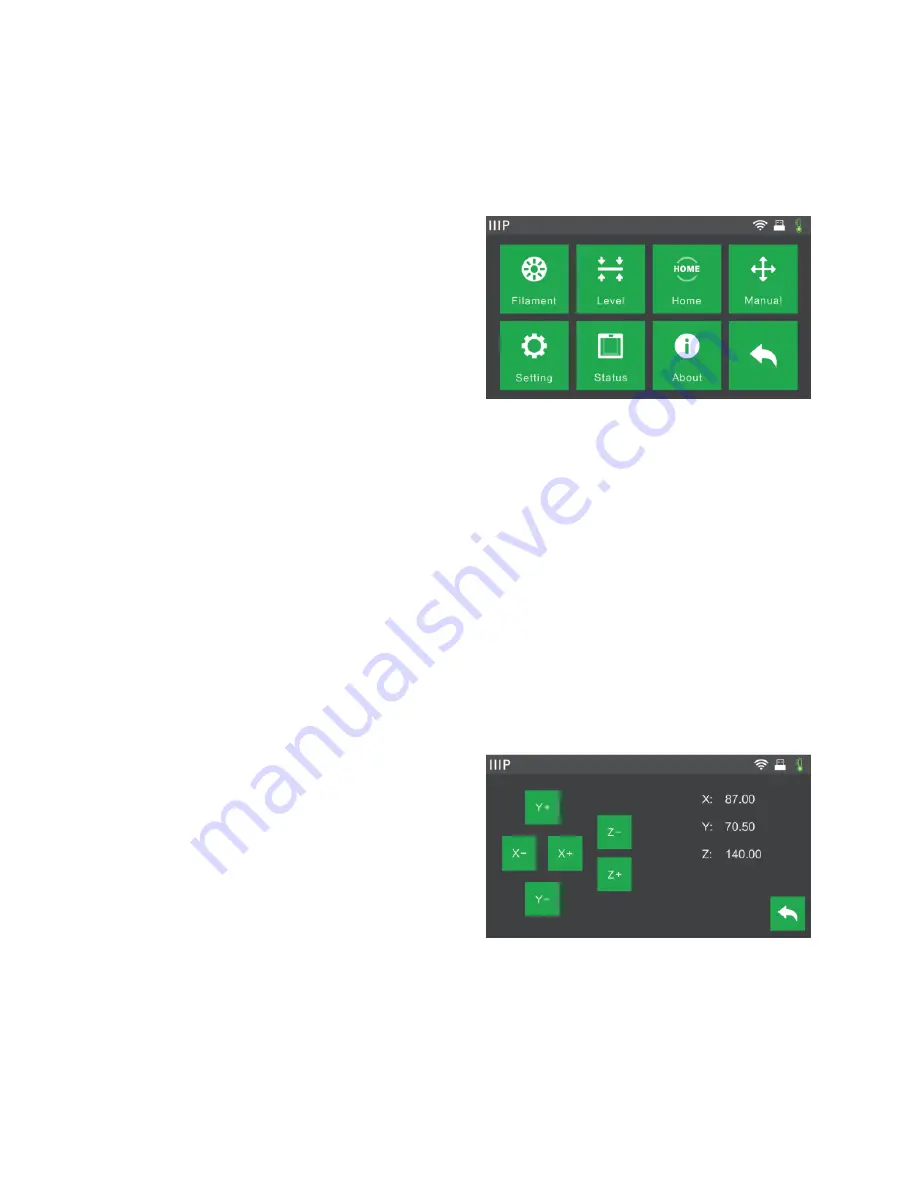
13
Tools Menu
The Tools Menu is displayed by touching the Tools button on the Top Menu.
Touch the Filament button to load or
unload filament.
Touch the Level button to level the
build plate.
Touch the Home button to move the
extruder to the home position.
Touch the Manual button to display the
Manual Adjustment Screen.
Touch the Setting button to display the Setting Menu.
Touch the Status button to display the Printer Status Screen.
Touch the About button to display About Screen.
Touch the Back button to return to the previous menu.
Manual Adjustment Screen
The Manual Adjustment Screen displays the X and Y positions of the extruder and the Z
position of the build plate.
Touch the X+ button to move the
extruder to the right.
Touch the X- button to move the
extruder to the left.
Touch the Y+ button to move the
extruder towards the back of the
printer.
Touch the Y- button to move the extruder towards the front of the printer.
Touch the Z+ button to raise the build plate.




























