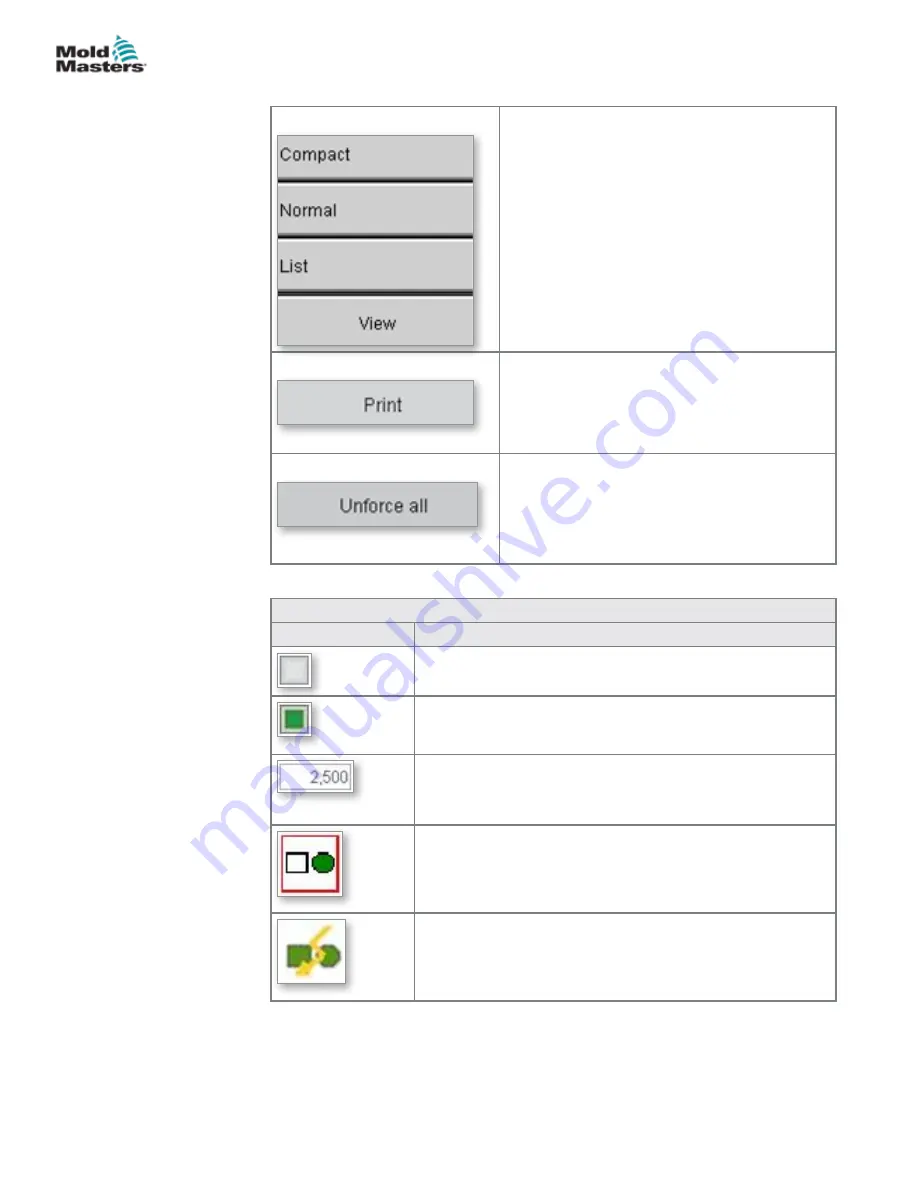
View
Opens a sub-menu for the selection of the
following views:
Compact: Only the connection designations
and the status icons are displayed.
Normal: The assigned system variable
is displayed beside the connection
designations and the status icons.
List: Shows the connections in tabular form.
Prints the current view.
Unforce all
This button can be used to cancel all forced
IO states.
The states of the inputs or outputs are displayed with the following icons:
Icon
Description
Digital input/output (DI/DO) state off.
Digital input/output (DI/DO) state on.
Analog output (AI/AO) with example value 2.5 V.
Temperature inputs (TI) are displayed the same as
analog inputs.
Input or output forced
Error
By selecting an input or output, a corresponding input dialog appears for
modifying the respective values or states.
Description of the Elements - continued
7-18
E-Drive Controller User Manual (with Pendant HMI)
SCREEN FUNCTIONALITY
© 2020 Mold-Masters (2007) Limited. All Rights Reserved.
Summary of Contents for E-Drive Series
Page 1: ...version 3 User Manual with Pendant HMI Original Instructions ...
Page 2: ......
Page 26: ......
Page 36: ......
















































