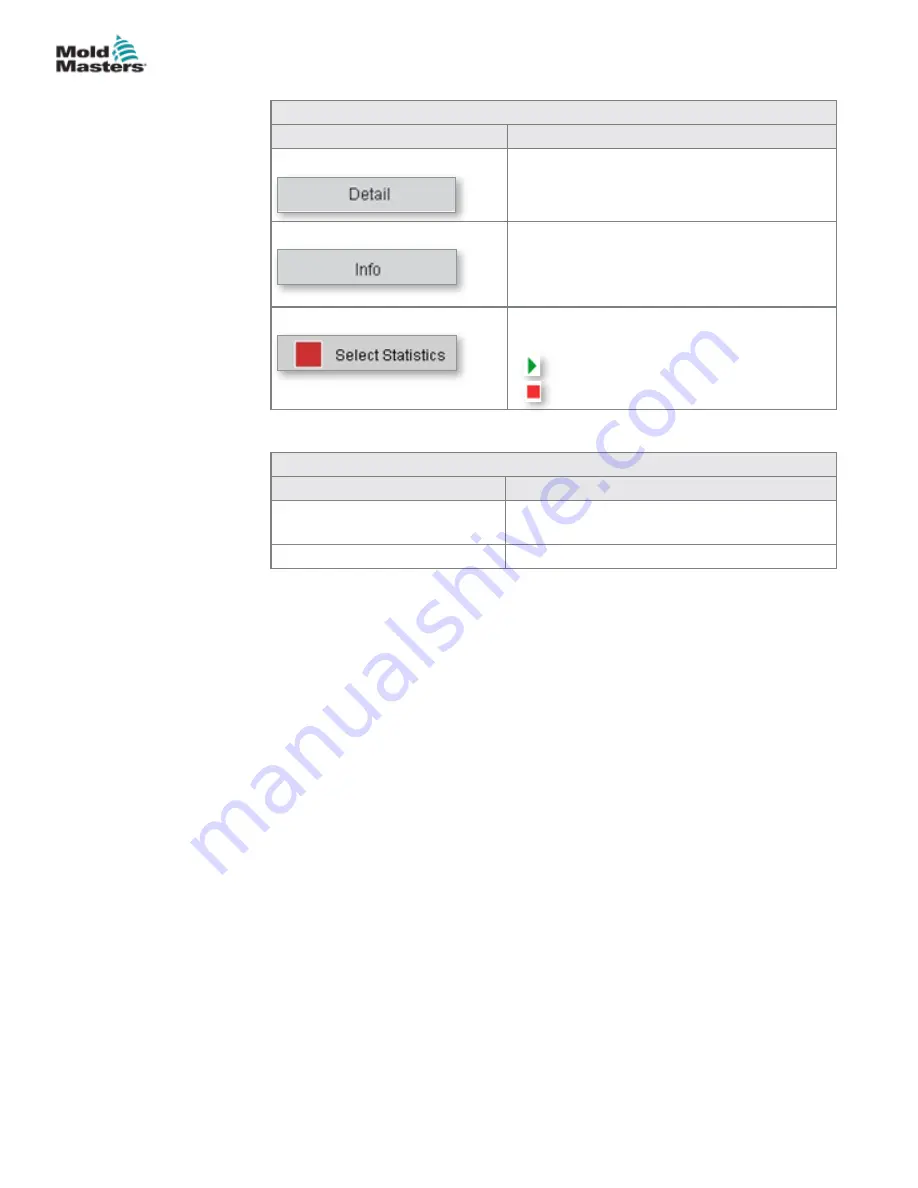
7.11.3 IO Monitor Overview Buttons
Menu button
Description
Detail
Switches to the detail view of the selected
module (see chapter. IO monitor - detail).
Info
Taping will take user to Info Screen which
displays information about the selected
module (e.g.: BIOS version, Operation
hours counter, etc.).
Select Statistics
Displays all available CPUs. The state of
the CPU is displayed as follows:
CPU is started.
CPU is stopped.
7.11.4 Description of the Buttons
Button
Description
Start / Stop
The CPU is started or stopped according to
its state.
Reset
The selected CPU is restarted.
7-16
E-Drive Controller User Manual (with Pendant HMI)
SCREEN FUNCTIONALITY
© 2020 Mold-Masters (2007) Limited. All Rights Reserved.
Summary of Contents for E-Drive Series
Page 1: ...version 3 User Manual with Pendant HMI Original Instructions ...
Page 2: ......
Page 26: ......
Page 36: ......
















































