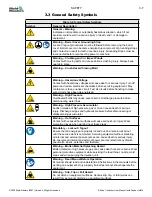4.3 Switch On and Off
The main power switch is a 20A breaker located at the connector end of the
cabinet. This switch is sufficiently rated to disconnect the total load current
when switched off.
CAUTION
Although the main switch has the capacity to switch the whole system
off, we recommend that you only do this in an emergency situation. The
console uses computer technology that should normally be switched off in
stages (see below). A sequenced method for switching On and Off protects
the console and extends the life of the main isolator.
CAUTION
4.3.1 Switch On
When the main power breaker is turned to on, the servo motors are not
enabled.
Once the touchscreen completes its initial preamble and shows the Overview
screen, the system is in Manual mode and, if the HEAT light LED is on (the
remote enable signal typically connected to a Hot Runner Controller), then
you are ready to enable the servo motors by pressing <Servo On> control
button located on the pendant. The Motor LED will light up when the servo(s)
is enabled. Now the E-Drive controller can be used in “Manual” and “Auto”
mode.
See “5.1 Put the E-Drive in Manual Mode” on page 5-2 and “5.3 Put the
E-Drive in Auto Mode” on page 5-6
4.3.2 Switch Off (or Shutdown)
Mold-Masters
recommends that you use the pendant control buttons to turn
off the servo motors, and only use the main isolator to switch off a dormant
controller.
To switch off and shut down the system:
1. Switch the E-Drive to Manual mode.
2.
Disable the servo(s).
3. Use the MCB at the rear of the cabinet to isolate all the power to the
whole system.
4-2
E-Drive Controller User Manual (with Pendant HMI)
OVERVIEW
© 2020 Mold-Masters (2007) Limited. All Rights Reserved.
Summary of Contents for E-Drive Series
Page 1: ...version 3 User Manual with Pendant HMI Original Instructions ...
Page 2: ......
Page 26: ......
Page 36: ......