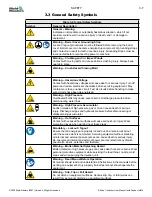Main Menu
This is the Main Menu screen
that serves as central access point
for configuration screens as well as
diagnostic screens.
Utilities
This is the Utilities screen. The
user can login here as well as
change language (Future), date/time,
metric/imperial, and other functions.
Touchscreen Layout - continued
4-6
E-Drive Controller User Manual (with Pendant HMI)
OVERVIEW
© 2020 Mold-Masters (2007) Limited. All Rights Reserved.
Summary of Contents for E-Drive Series
Page 1: ...version 3 User Manual with Pendant HMI Original Instructions ...
Page 2: ......
Page 26: ......
Page 36: ......