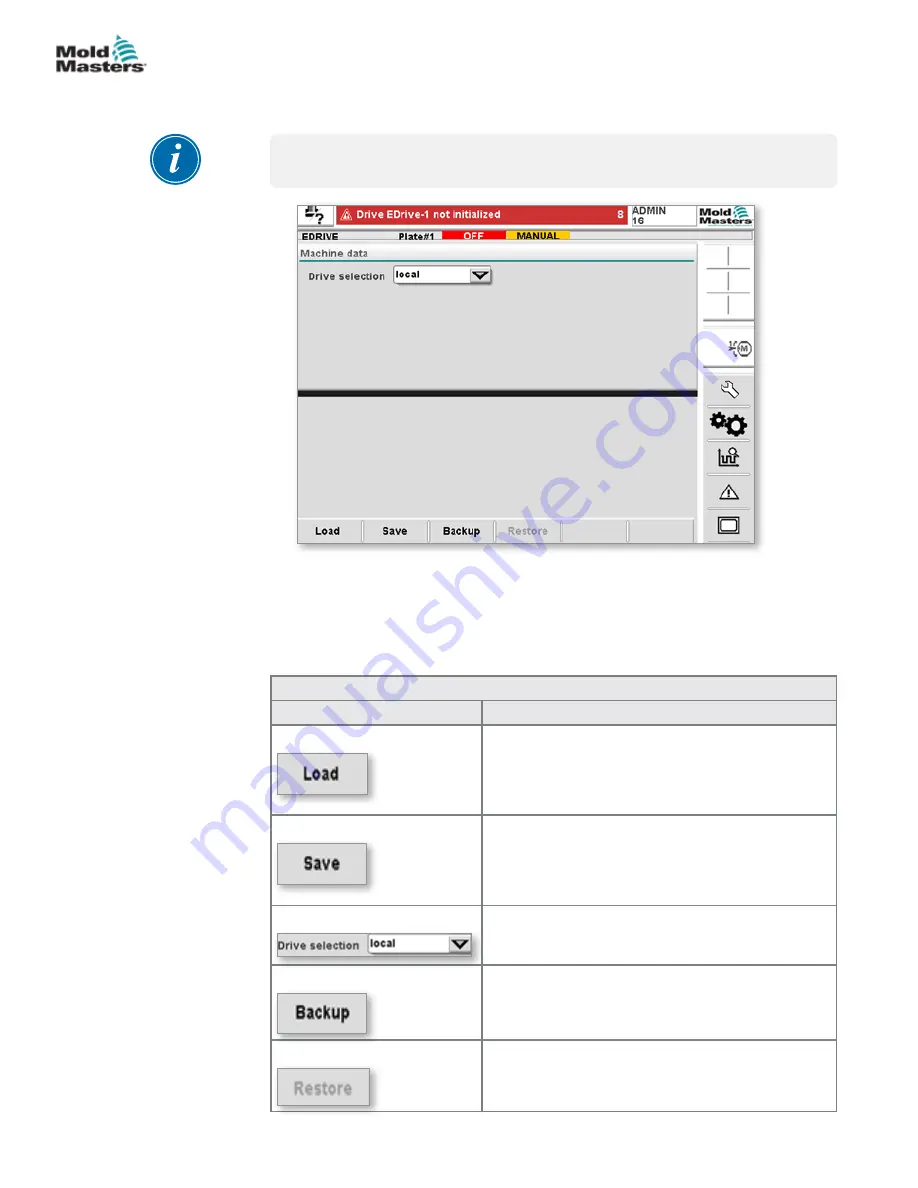
7.8 Store / Retrieve Settings Screen
7.8.1 Machine Settings (Machine Data)
NOTE
This screen and settings can only be accessed by a
Mold-Masters
service rep.
7.8.2 Purpose
Machine-specific settings, such as the number of heating zones, drive type,
mold height adjustment; maximum injection velocity etc. can be loaded and
saved in the Machine data screen.
7.8.3 Description of the Elements
Designation
Description
Load machine data
Loads all values of the iec system variables
from the group ‘vg_machinedata’ (e.g.:
calibration data, number of heating zones,…)
(see Kemro.iecedit documentation)
Save machine data
Loads all values of the iec system variables
from the group ‘vg_machinedata’ (e.g.:
calibration data, number of heating zones,…)
(see Kemro.iecedit documentation)
Drop Down menu
Path of machine data for loading and saving
(e.g.: local or USB stick)
Backup machine data
Backs up the saved machine file as backup.
This button is only available if machine data
has already been saved.
Restore backup
Restores the saved machine file.
This button is only available if a backup is
available.
7-11
SCREEN FUNCTIONALITY
E-Drive Controller User Manual (with Pendant HMI)
© 2020 Mold-Masters (2007) Limited. All Rights Reserved.
Summary of Contents for E-Drive Series
Page 1: ...version 3 User Manual with Pendant HMI Original Instructions ...
Page 2: ......
Page 26: ......
Page 36: ......
















































