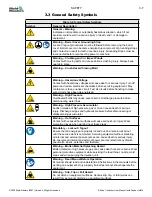Safety Hazards - continued
Table 3-1 Safety Hazards
Hazard Area
Potential Hazards
Mold Area
Area between the
platens.
Mechanical Hazards
Crushing and / or shearing and / or impact hazards caused by:
• Movement of the platen.
•
Movements of the injection barrel(s) into the mold area.
• Movements of cores and ejectors and their drive mechanisms.
• Tie bar motion.
Thermal Hazards
Burns and / or scalds due to operating temperature of:
• The mold heating elements.
• Material released from/through the mold.
Clamping
Mechanism Area
Mechanical Hazards
Crushing and / or shearing and / or impact hazards caused by:
• Movement of the platen.
• Movement of the drive mechanism of the platen.
• Movement of the core and ejector drive mechanism.
Movement of
Drive Mechanisms
Outside the Mold
Area and Outside
the Clamping
Mechanism Area
Mechanical Hazards
Mechanical hazards of crushing, shearing and / or impact caused by the
movements of:
• Core and ejector drive mechanisms.
Nozzle Area
The nozzle area is
the area between the
barrel and the sprue
bushing.
M
echanical Hazards
Crushing, shearing hazards and / or impact hazards caused by:
• Forward movement of the plasticizing and / or injection unit including
nozzle.
•
Movements of parts of the power-operated nozzle shutoff and their
drives.
• Over pressurization in the nozzle.
Thermal Hazards
Burns and or scalds due to operating temperature of:
• The nozzle.
• Material discharging from the nozzle.
Plasticizing and / or
Injection Unit Area
Area from the adapter
/ barrel head / end cap
to the extruder motor
above the sled
including the carriage
cylinders.
Mechanical Hazards
Crushing, shearing and / or drawn-into hazards caused by:
• Unintentional gravity movements e.g. for machines with plasticizing
and / or injection unit positioned above the mold area.
• The movements of the screw and / or the injection plunger in the
cylinder accessible through the feed opening.
• Movement of the carriage unit.
Thermal Hazards
Burns and / or scalds due to operating temperature of:
• The plasticizing and / or injection unit.
• The heating elements e.g. heater bands.
• The material and / or vapors discharging from the vent opening, feed
throat or hopper.
Mechanical and / or Thermal Hazard
• Hazards due to reduction in mechanical strength of the plasticizing and
/ or injection cylinder due to overheating.
Feed Opening
Pinching and crushing between injection screw movement and housing.
3-3
SAFETY
E-Drive Controller User Manual (with Pendant HMI)
© 2020 Mold-Masters (2007) Limited. All Rights Reserved.
Summary of Contents for E-Drive Series
Page 1: ...version 3 User Manual with Pendant HMI Original Instructions ...
Page 2: ......
Page 26: ......
Page 36: ......