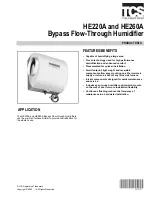Troubleshooting Guide
23
This section provides a reference to the more common problems
that may occur during the operation of your Humidified Holding
Cabinet. This troubleshooting guide is intended to help you correct,
or at least accurately diagnose problems with your Humidified
Holding Cabinet.
When troubleshooting a problem, always use a process of
elimination starting with the simplest solution and working through
to the most complex. Never overlook the obvious.
You may encounter a problem not covered in this section, please
contact your service provider who will require the following
information:-
Model and Serial Number of Humidified Holding
Cabinet can be found on the Technical Data Plate
located on front right hand side panel of the cabinet.
Cabinet does not turn ‘On’
(No control screen display).
A. Unit not plugged in to electrical supply.
B. Fault with electrical supply.
C. Equipment fault.
A. Connect cabinet power supply plug to
electrical supply outlet.
B. Check electrical supply - Call for service.
C. Call for service.
Cabinet operates, but there is no
control screen display.
A. Controller display fault.
A. Call for service.
Controller screen does not respond to
screen touch.
A. Controller touch screen fault.
A. Call for service.
Controller touch screen key press
location / response incorrect.
A. Touch screen out of calibration.
A. Call for service - Touch screen calibration
needed.
Controller display shows
“CONFIGURATION FILES INVALID”.
Controller fault.
A. Controller software fault.
B. Controller SD card fault.
A. Software re-install required. If problem
persists - Call for service.
B. Call for service.
Controller emits continuous high
pitched noise.
A. Software update installation not
completed correctly / corrupted on load.
A. Call for service. Touch Controller
replacement required.
No beeper / sound output from
controller.
A. Beeper / sound volumes set to OFF in
Manager settings.
B. Controller fault.
A. Increase volume settings - Refer to
controller Manager Mode settings.
B. Call for service.
Cabinet not heating.
Refer “ERROR 5” on following page.
Refer to “ERROR 5” on following page.
No humidity in cabinet.
Refer “ERROR 12” on following page.
Refer to “ERROR 12” on following page.
Cabinet light(s) not illuminating.
A. Bulb blown.
A. Call for service.
Display Screen is dim.
A. Screen brightness set too low in ‘Manager’
Settings.
B. Controller screen fault.
A. Increase brightness settings - Refer to
‘Manager Mode settings.
B. Call for service.
No air / fan circulation in cabinet.
A. Fan motor / motor control fault.
A. Call for service.
Cabinet door does not hold closed.
A. Door seal interference.
B. Door magnetic catch fault.
A. Check door seal fitment.
B. Call for service.
Water collecting in base of cabinet.
A. Cabinet drain blocked.
A. Clear drain obstruction.
Water overflowing onto floor.
A. Drain pan not fitted.
B. Drain pan overfilled (not being emptied
daily).
C. Water tank not fitted.
D. Water tank not fitted correctly.
E. Water level float switch stuck in down
position / Water control circuit fault.
A. Fit drain pan into guide channels beneath
cabinet.
B. Empty drain pan.
C. Fit water tank.
D. Check water tank fitted correctly on both
hanger studs.
E. Refer to “ERROR 9” - ‘E’ and ‘F’ on the
following page.
Door leaking water onto floor when
door open.
A. Door condensate channel not fitted to
door.
B. Condensate channel drain mechanism
obstructed or faulty.
A. Fit door condensate channel.
B1. Remove condensate channel and clean.
B2. Replace condensate channel.
Cabinet moves on floor during use.
A. Front swivel castors not locked.
A. Lock castor wheel brakes on front two
castors.