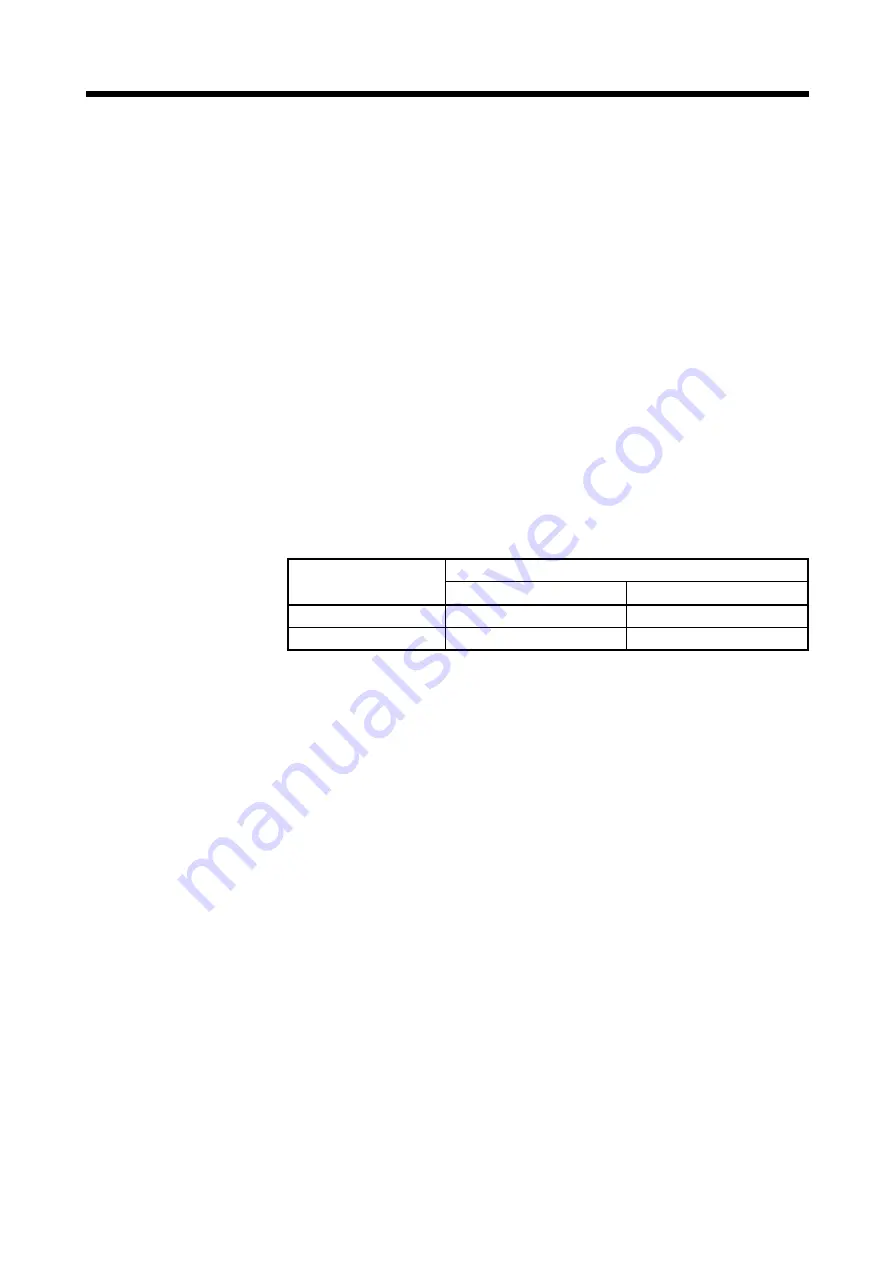
2 - 7
2 SYSTEM CONFIGURATION
(15) Be sure to use the cable for forced stop input. The forced stop cannot be
released without using it. Fabricate the cable for forced stop input on the
customer side or purchase our products (sold separately).
(16) When the operation cycle is 0.4[ms], set the system setting as the axis select
switch of servo amplifier "0 to 7".
If the axis select switch of servo amplifier "8 to F" is set, the servo amplifiers are
not recognized.
(17) When the extension base units are used, make sure to configure the modules so
that the total current consumption of the Q170MCPU and individual modules on
the extension base do not exceed the 5VDC output capacity of Q170MCPU
power supply.
(18) The module name displayed by "System monitor" - "Product information list" of
GX Developer is different depending on the function version of Motion modules
(Q172DLX, Q173DPX).
(Note): Even if the function version "C" is displayed, it does not correspond to
the online module change.
Model display
Module name
Function version "B"
Function version "C"
Q172DLX Q172LX
Q172DLX
Q173DPX MOTION-UNIT
Q173DPX
Summary of Contents for Q170MCPU
Page 1: ......
Page 19: ...A 18 MEMO ...
Page 81: ...2 54 2 SYSTEM CONFIGURATION MEMO ...
Page 135: ...5 10 5 START UP PROCEDURES MEMO ...
Page 171: ...7 6 7 POSITIONING DEDICATED SIGNALS MEMO ...
Page 225: ...APP 54 APPENDICES MEMO ...
Page 228: ......
















































