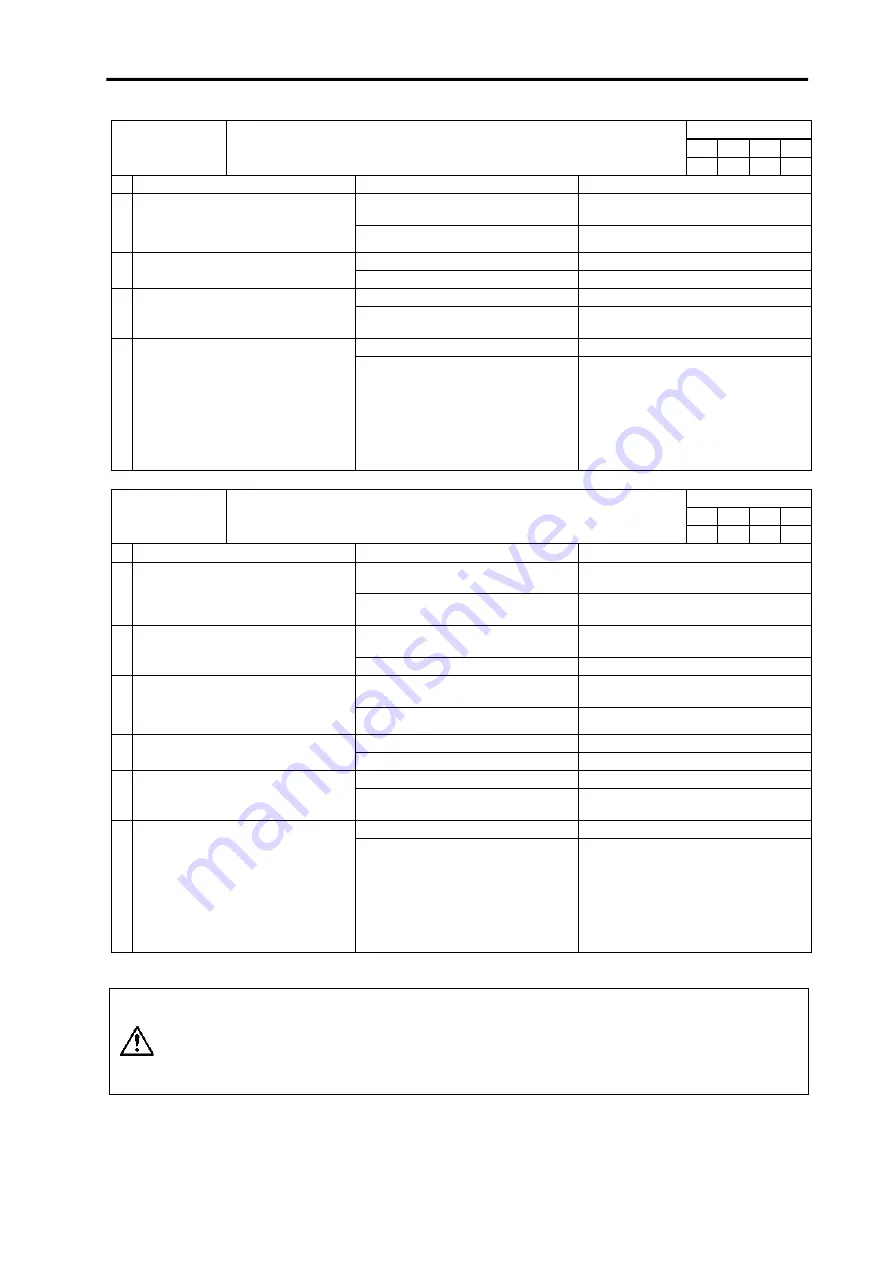
Chapter 11 Troubleshooting
11–12
Alarm check timing
f1 f2 f3 f4
Alarm No.
27
Scale CPU error (SUB):
The CPU of the absolute position linear scale connected to the SUB side is not
operating correctly.
–
{
{
{
Investigation details
Investigation results
Remedies
The connector is disconnected (or
loose).
Correctly install.
1 Wiggle the connectors by hand to check
whether the absolute position linear
scale connectors (unit side and scale
side) are disconnected.
The connector is not disconnected.
Investigate item 2.
There is a connection fault.
Replace the detector cable.
2 Turn the power OFF, and check the
detector cable connection with a tester.
The connection is normal.
Investigate item 3.
The alarm is on the unit side.
Replace the drive unit.
3 Connect to another normal axis unit,
and check whether the fault is on the
unit side or scale side.
The alarm is on the absolute position
linear scale side.
Investigate item 4.
No abnormality is found in particular.
Replace the absolute position linear scale.
4 Check if there is any abnormality in the
unit's ambient environment.
(Ex. Ambient temperature, noise,
grounding)
An abnormality was found in the
ambient environment.
Take remedies according to the causes of
the abnormality.
Ex.
High
temperature ...
Check the
cooling
fan.
Incomplete grounding …. Additionally
ground.
Alarm check timing
f1 f2 f3 f4
Alarm No.
28
Scale overspeed (SUB):
The absolute position liner scale connected to the SUB side detected a speed of
45m/sec or more when the CNC power was turned ON.
–
{
– –
Investigation details
Investigation results
Remedies
The system is not the absolute position
linear scale specifications.
Correctly set the SV025: MTYP
parameter.
1 Check that the system is an absolute
position linear scale specification
system.
The system is the absolute position
linear scale specifications.
Investigate item 2.
The machine was operating.
Check the motor's mechanical brakes and
machine system.
2 Check whether the machine was
operating when the alarm occurred.
The machine was not operating.
Investigate item 3.
The connector is disconnected (or
loose).
Correctly install.
3 Wiggle the connectors by hand to check
whether the absolute position linear
scale connectors (unit side and scale
side) are disconnected.
The connector is not disconnected.
Investigate item 4.
There is a connection fault.
Replace the detector cable.
4 Turn the power OFF, and check the
detector cable connection with a tester.
The connection is normal.
Investigate item 5.
The alarm is on the unit side.
Replace the drive unit.
5 Connect to another normal axis unit,
and check whether the fault is on the
unit side or detector side.
The alarm is on the absolute position
linear scale side.
Investigate item 6.
No abnormality is found in particular.
Replace the absolute position linear scale.
6 Check if there is any abnormality in the
unit's ambient environment.
(Ex. Ambient temperature, noise,
grounding)
An abnormality was found in the
ambient environment.
Take remedies according to the causes of
the abnormality.
Ex.
High
temperature ...
Check the
cooling
fan.
Incomplete grounding .... Additionally
ground.
CAUTION
To prevent trouble, when changing the motor and driver combination, avoid
driving a driver with a larger capacity than the specified driver using the motor.
The motor could be demagnetized. Note that this combination can be used for
checking in the emergency stop state. The motor can be driven with a driver
with a capacity smaller than the specifications.
















































