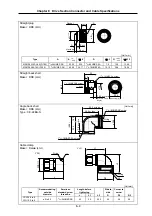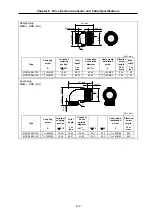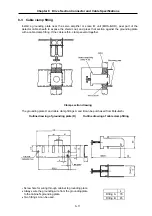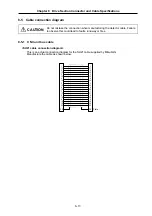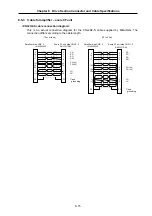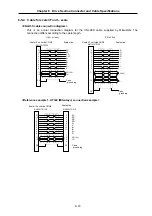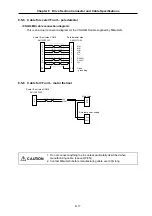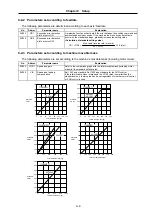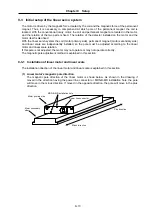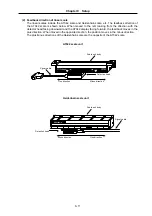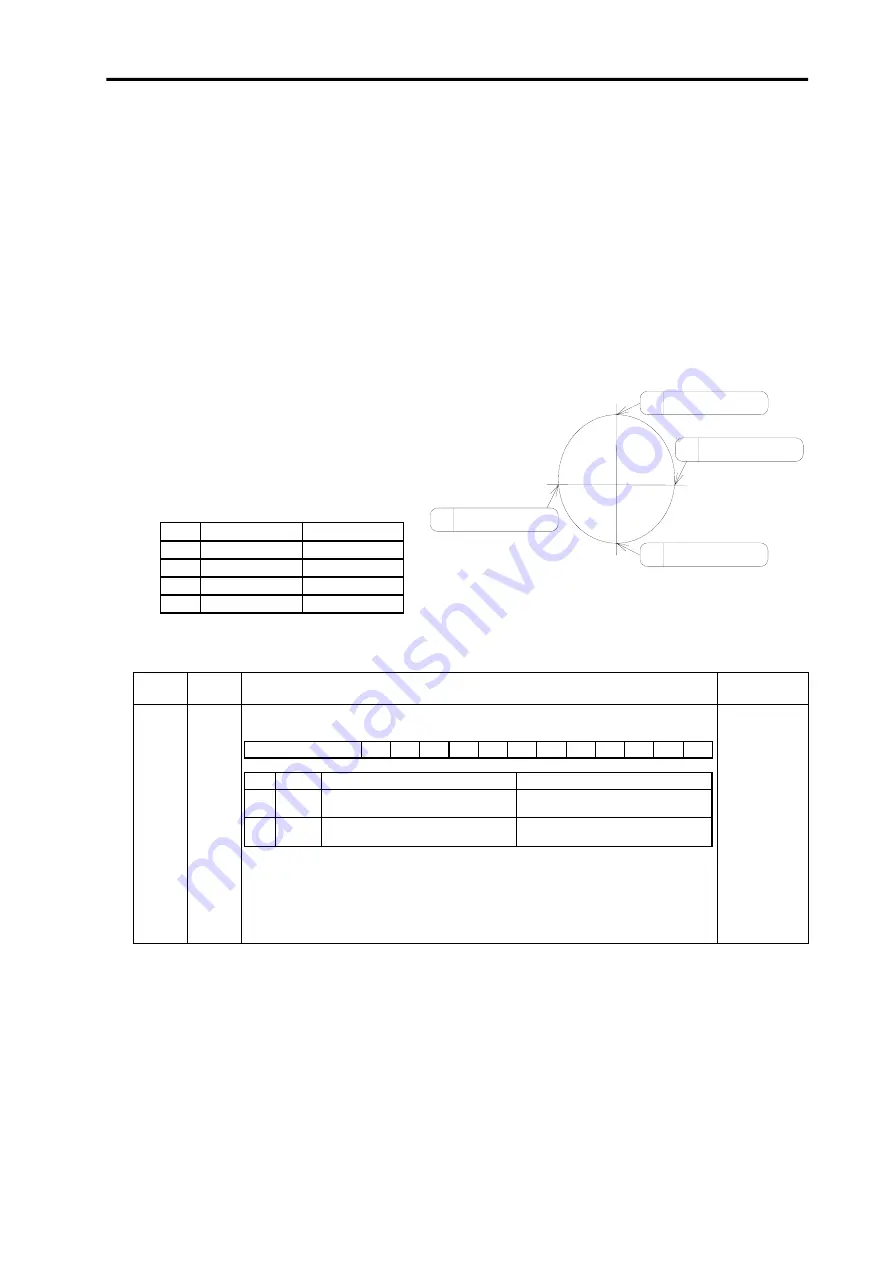
Chapter 9 Setup
9–3
9-2 Setting the initial parameters
9-2-1 Setting the initial parameters
(1) Command polarity/feedback polarity (SV017: SPEC)
Command polarity
When the motor is to rotate in the clockwise direction (looking from the load side) when the
command is used in the + direction, the command direction is CW. Conversely, when the motor is
to rotate in the counterclockwise direction, the command direction is CCW.
This rotation direction can be set with the CNC machine parameters. Note that the meaning of the
± will differ for some servo parameters according to this motor rotation direction. The servo
parameters affected by CW/CCW are shown below.
SV016:LMC1
SV041:LMC2
(When different values are set for SV016 and SV041)
SV031:OVS1
SV042:OVS2
(When different values are set for SV031 and SV042)
<Example>
If the lost motion compensation
amount is to be changed according
to the direction, the compensation
amount at the quadrant
change-over point of each axis
where the lost motion
compensation is applied will be as
shown below according to the
command polarity.
CW
CCW
A X:SV041 X:SV016
B Y:SV016 Y:SV041
C X:SV016 X:SV041
D Y:SV041
Y:SV016
Feedback polarity
Name Abbrev.
Details
Setting range
(unit)
SV017 SPEC
Servo specifications
•
fdir must be set according to the motor power line and linear scale installation state.
Refer to 9-3 Initial setup of the linear servo system.
•
vdir2 must be set only for the 2-scale 2-motor system (system using feedback on sub
side.)
Refer to 9-3-4 Setting the parallel drive system.
HEX setting
F E D C B A 9 8 7 6 5 4 3 2 1 0
spm drvall
drvup
mpt3
mp
abs
vmh
vdir
fdir
seqh
dfbx
vdir2
bit
Name
Meaning when "0" is set
Meaning when "1" is set
0
vdir2
Sub side (CN3 connector) feedback
forward polarity
Sub side (CN3 connector) feedback
reverse polarity
4
fdir
Main side (CN2 connector) feedback
forward polarity
Main side (CN2 connector) feedback
reverse polarity
+X
–X
–Y
+Y
The Y axis command direction
changes from the + to – direction.
A
B
C
D
The X axis command direction
changes from the + to – direction.
The Y axis command direction
changes from the – to + direction.
The X axis command direction
changes from the – to + direction.