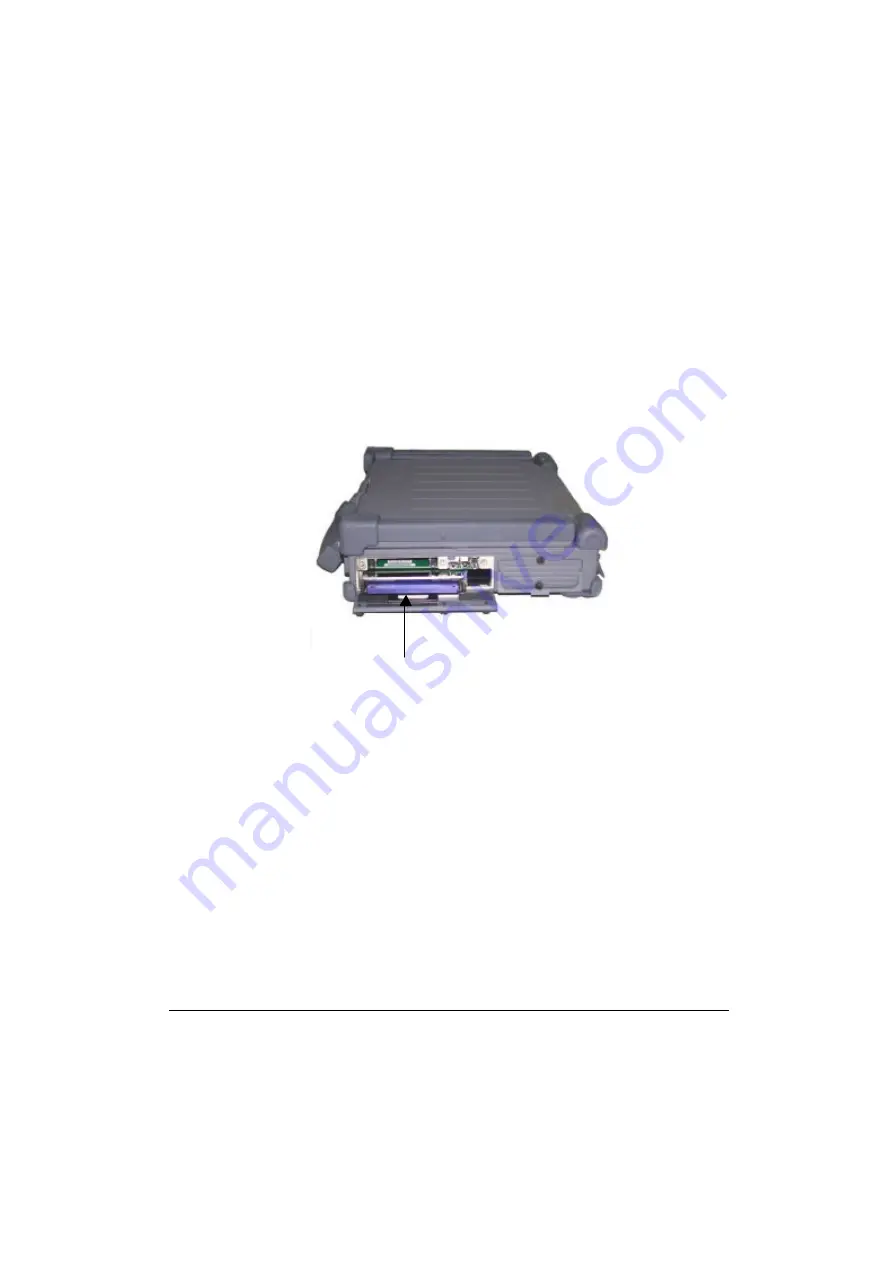
Operation
2-8
2-3.4 Loading and Remove Diskettes
To install a diskette,
1. Open the PCMCIA slot/ diskette drive access door.
2. Slide the diskette into the drive with the printed label facing up until it clicks
in place.
3. Press the “Eject” button, on the right side of the floppy drive to remove the
diskette. See Figure 2-6.
2-3.5 PCMCIA Cards
The A770 comes standard with PCMCIA CardBus slots for added expansion.
The PCMCIA CardBus slots support two type-II or one type-III PC card.
Since both type II slots are co- located in the same opening, one type III PC
card can be inserted instead of two type II PC cards. The type III PC card
occupies both slots. The A770 supports “ hot insertion”. You can insert the
PC card into the slot while the system is powered “On”.
1. Open the PCMCIA slot/diskette drive door.
2. Slide the card into the slot with the insert marking facing up until it seats.
3. To remove the upper card, press the eject button on the left. To remove the
lower card, press the button on the right. (See Figure 2-7).
Figure 2-6 Removeing a Diskette
Summary of Contents for A770
Page 2: ......
Page 11: ...i Open Size With Rubber Bumper 315mm W 70mm H 260mm D Weight 14 3 lbs 6 5 kg ...
Page 15: ...iii 2 4 5 Wireless LAN Utility Installation PROSET 2 18 ...
Page 17: ...v 4 4 Cleaning 4 2 ...
Page 19: ...vii List of Tables Table 1 1 Standard A770 Notebook Computer 1 2 ...
Page 20: ...viii ...
Page 35: ...System Overview 1 15 Figure 1 6 Cursor Control Keys ...
Page 54: ...Operation 2 7 Figure 2 5 Removing a FDD CD ROM DVD COMBO DVD RW Module ...
Page 66: ...Operation 2 19 2 When the TSRC XP htm file appear then select START Control Panel button ...
Page 73: ...Operation 2 26 10 When the Hardware Update Wizard screen appears click on Finish button ...
Page 101: ...SetupConfiguration Utility 3 20 4 Use IRQ5 as below ...






























