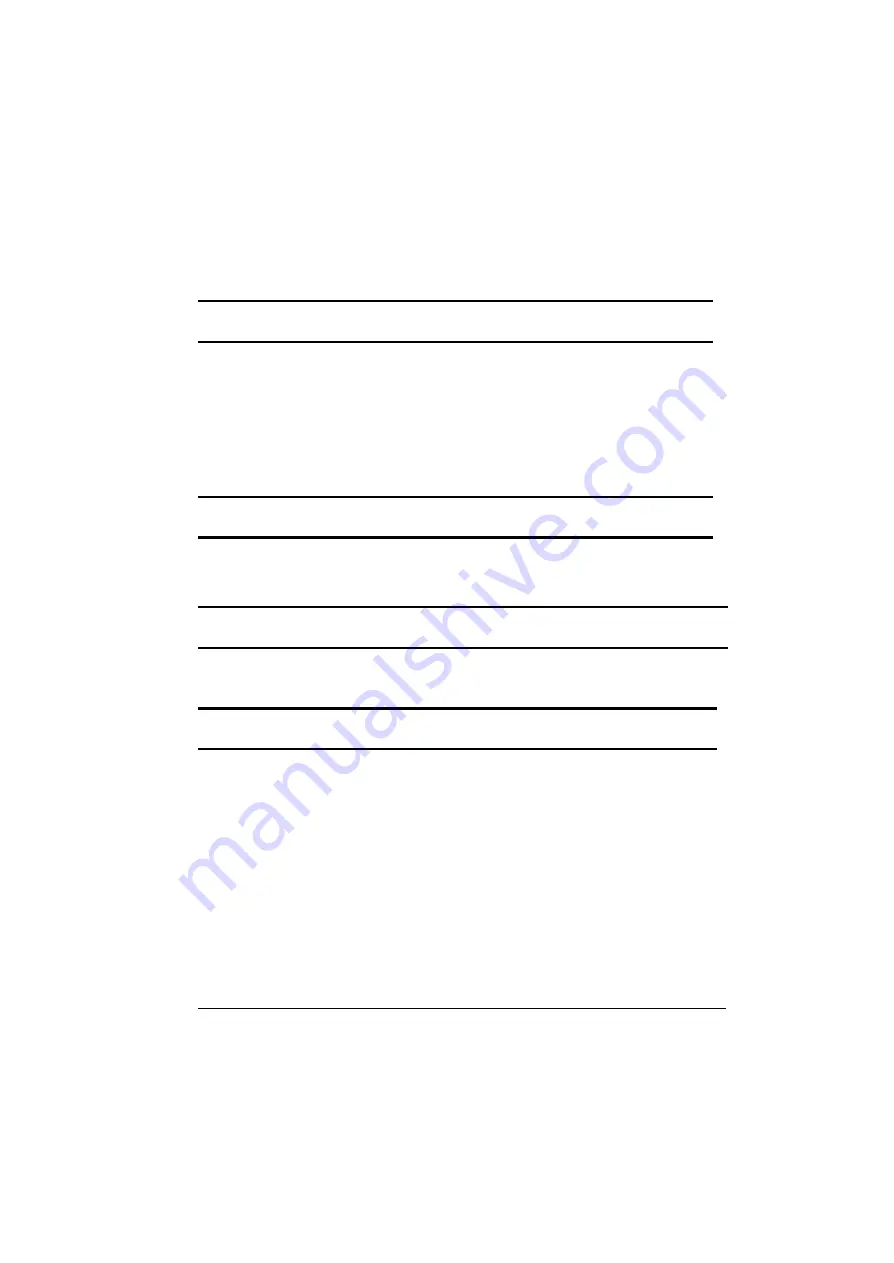
i
Table of Contents
Preface
Contents ............................................................................................. e
Audience ............................................................................................ e
Organization....................................................................................... e
Supplemental Reading .......................................................................e
Specifications
Specifications ......................................................................................f
Safety Summary
Safety Summary .................................................................................h
Chapter 1 System Overview
1-1
Introduction...........................................................................1-1
1-2
System Description .............................................................. 1-1
1-3
System Configuration........................................................... 1-1
1-3.1
Standard Configuration......................................... 1-1
1-3.2
Options and Accessories........................................1-3
1-3.3
System Identification..............................................1-4
1-4
Unpacking .............................................................................1-4
1-5
Notebook Features............................................................... 1-5
1-5.1
Feature Description........................................................1-8
Summary of Contents for A770
Page 2: ......
Page 11: ...i Open Size With Rubber Bumper 315mm W 70mm H 260mm D Weight 14 3 lbs 6 5 kg ...
Page 15: ...iii 2 4 5 Wireless LAN Utility Installation PROSET 2 18 ...
Page 17: ...v 4 4 Cleaning 4 2 ...
Page 19: ...vii List of Tables Table 1 1 Standard A770 Notebook Computer 1 2 ...
Page 20: ...viii ...
Page 35: ...System Overview 1 15 Figure 1 6 Cursor Control Keys ...
Page 54: ...Operation 2 7 Figure 2 5 Removing a FDD CD ROM DVD COMBO DVD RW Module ...
Page 66: ...Operation 2 19 2 When the TSRC XP htm file appear then select START Control Panel button ...
Page 73: ...Operation 2 26 10 When the Hardware Update Wizard screen appears click on Finish button ...
Page 101: ...SetupConfiguration Utility 3 20 4 Use IRQ5 as below ...














































