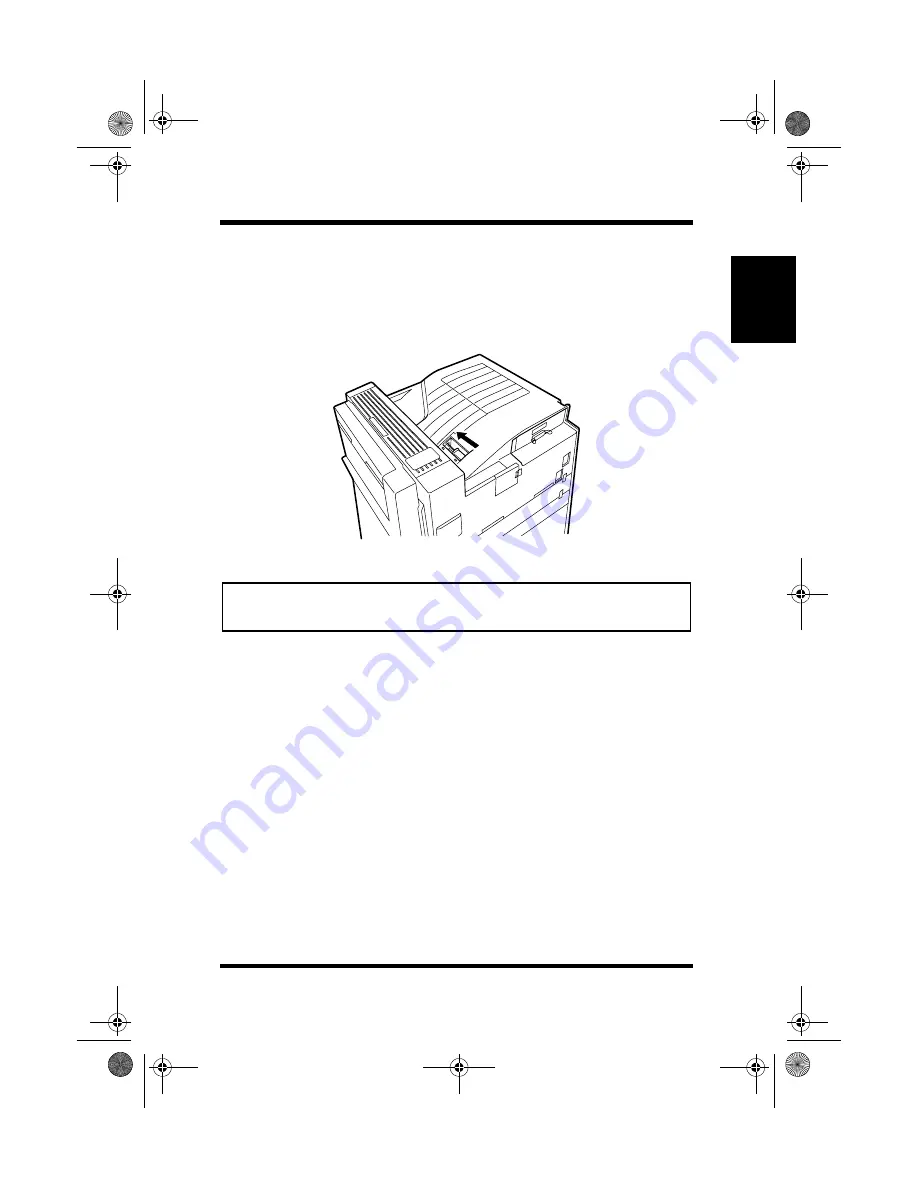
8-7
Installing the Duplex Kit
Ins
tal
ling O
p
tio
n
s
Cha
p
ter 8
9
Once the duplex unit has been attached to the printer, it is neces-
sary to strengthen the tension of the wire that supports the weight
of the unit when it is open. To do this, remove the small cover
located on top of the printer and pull back the green tension
device in the direction of the arrow.
Note
10
After installing the duplex unit, print the configuration page and
make sure that the “DUPLEX UNIT” is “Installed” under
INSTALLED OPTIONS (see page 2-16).
After setting up the duplex unit, run a test print to check the left margin
for duplex printing and adjust the left margin for duplex printing if
necessary (see page 3-62).
• Be sure to return the tension device to its original position whenever
the duplex unit is removed from the printer.
25pw.book Page 7 Thursday, March 16, 2000 10:29 AM
Summary of Contents for PageWorks 25
Page 1: ...PageWorks 25 User s Manual...
Page 2: ......
Page 21: ...MEMO 25pw book Page xviii Thursday March 16 2000 10 29 AM...
Page 22: ...Chapter Introduction 1 Introduction Chapter 1 25pw book Page 1 Thursday March 16 2000 10 29 AM...
Page 23: ...Introduction Chapter 1 25pw book Page 0 Thursday March 16 2000 10 29 AM...
Page 33: ...MEMO Introduction Chapter 1 25pw book Page 10 Thursday March 16 2000 10 29 AM...
Page 34: ...Chapter Setting Up 2 Setting Up Chapter 2 25pw book Page 1 Thursday March 16 2000 10 29 AM...
Page 35: ...Setting Up Chapter 2 25pw book Page 0 Thursday March 16 2000 10 29 AM...
Page 55: ...Using the Printer Chapter 3 25pw book Page 0 Thursday March 16 2000 10 29 AM...
Page 123: ...Printer Driver Chapter 4 25pw book Page 0 Thursday March 16 2000 10 29 AM...
Page 165: ...MEMO Printer Driver Chapter 4 25pw book Page 42 Thursday March 16 2000 10 29 AM...
Page 167: ...Printer Status Display Chapter 5 25pw book Page 0 Thursday March 16 2000 10 29 AM...
Page 172: ...Chapter Maintenance 6 Maintenance Chapter 6 25pw book Page 1 Thursday March 16 2000 10 29 AM...
Page 173: ...Maintenance Chapter 6 25pw book Page 0 Thursday March 16 2000 10 29 AM...
Page 195: ...Troubleshooting Chapter 7 25pw book Page 0 Thursday March 16 2000 10 29 AM...
Page 235: ...Installing Options Chapter 8 25pw book Page 0 Thursday March 16 2000 10 29 AM...
Page 287: ...MEMO Installing Options Chapter 8 25pw book Page 52 Thursday March 16 2000 10 29 AM...
Page 289: ...Specifications Chapter 9 25pw book Page 0 Thursday March 16 2000 10 29 AM...
Page 300: ...Appendix Glossary A Glossary Appendix A 25pw book Page 1 Thursday March 16 2000 10 29 AM...
Page 301: ...Glossary Appendix A 25pw book Page 0 Thursday March 16 2000 10 29 AM...
Page 306: ...Appendix Index B Index Appendix B 25pw book Page 1 Thursday March 16 2000 10 29 AM...
Page 307: ...Index Appendix B 25pw book Page 0 Thursday March 16 2000 10 29 AM...
Page 314: ...MEMO 25pw book Page 7 Thursday March 16 2000 10 29 AM...
Page 315: ...MEMO 25pw book Page 8 Thursday March 16 2000 10 29 AM...
Page 316: ......
Page 317: ...PageWorks 25 User s Manual...






























