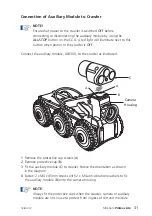26
Version C
Mini-Cam
Proteus Lite
B
C
D
A
Orientation
Connection of Cabling between Cable Reel and Crawler
Connect the cable reel cable to the back of the crawler as illustrated:
1
Plug the cable end connector (
A
) into the crawler connector (
D
). Notice the
orientation of the socket (
C
).
2
Turn the retaining ring (
B
) clockwise, as viewed from the cable, to lock the
cable end connector into the socket (
D
). The retaining ring is not able to
unscrew itself during use if cleaned and maintained correctly.
Summary of Contents for Proteus Lite
Page 1: ...Original Instruction Manual Version C...
Page 2: ...2 Version C Mini Cam Proteus Lite...
Page 108: ...108 Version C Mini Cam Proteus Lite...
Page 112: ...112 Version C Mini Cam Proteus Lite...
Page 113: ...113 Version C Mini Cam Proteus Lite Notes...
Page 114: ...114 Version C Mini Cam Proteus Lite Notes...
Page 115: ......