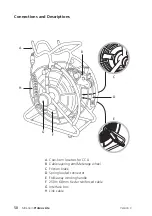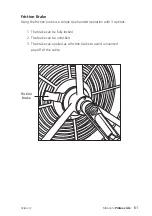51
Version C
Mini-Cam
Proteus Lite
7
Status screens will display the connection progress, followed by connection
confirmation, signal strength and IP Address.
8
The main display screen shows the WiFi status icon at the bottom
right-hand side of the sidebar.
WiFi NOT CONNECTED
Red cross indicates no signal
WiFi CONNECTED
Vertical blue coloured bars
indicate signal strength
Summary of Contents for Proteus Lite
Page 1: ...Original Instruction Manual Version C...
Page 2: ...2 Version C Mini Cam Proteus Lite...
Page 108: ...108 Version C Mini Cam Proteus Lite...
Page 112: ...112 Version C Mini Cam Proteus Lite...
Page 113: ...113 Version C Mini Cam Proteus Lite Notes...
Page 114: ...114 Version C Mini Cam Proteus Lite Notes...
Page 115: ......