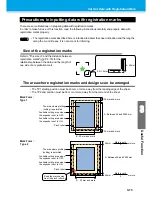3-3
Functions in the Jog Mode
3
Use
ful Func
tion
Two-point axis alignment
If a ruled sheet is set, align the horizontal and vertical axes with the
appropriate lines on the sheet.
Correct the axial inclination (
θ
) by setting a compensation point in
combination with the origin.
1
Press the
key to set to the
local mode.
• Confirm in advance that even if you press the
key to enter the remote mode, the
plotter does not perform cutting (plotting).
2
Set the Origin by pressing the jog key
,
,
or
to
and press the
key.
3
Press the jog key
,
,
or
to enter the jog mode.
• Press either one of the jog keys, and you can enter the jog mode.
4
Press the
key.
5
Press the jog key
,
,
or
to set the compensation point.
• The setting values : -45 to 45 degrees
6
Press the
key to decide the
origin.
• After displaying the set value for a while, the plotter returns to the local mode.
• To clear the compensation point, press the
key and perform sheet detection again.
(
P.2-15
)
Origin
Compensation point
C U T 1
2 0
0 5 0
0 . 3 0
REMOTE
REMOTE
ENTER/HOLD
0 . 0
0 . 0
0 . 0
0 . 0 P
SHEET SET
* *
C O M P . A , B
* *
ENTER/HOLD
SHEET SET
Summary of Contents for CG-60SR
Page 1: ...D201611 16 MIMAKI ENGINEERING CO LTD URL http www mimaki co jp...
Page 5: ...iv...
Page 14: ...xiii...
Page 141: ...Function Flowchart 5 15 5 Appendix FORM TYPE1 4 40 SPEED 1 0 cm s TYPE1 TYPE2...
Page 142: ...5 16...
Page 143: ...D201611 16 30112011...