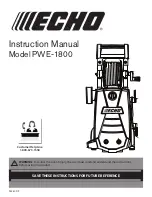Supervisor level
81
Clock display
After selecting the clock format, you
can set the time of day.
Clock format
– 24 h clock
– 12 h clock
– No clock
Set
– The time can be set.
Date
The date can be set after selecting the
date format.
Date format
– DD.MM.YYYY
– YYYY.MM.DD
– MM.DD.YYYY
Date
– The date can be set.
Volume
The volume for various sounds can be
changed.
– Finish tone
– Keypad tone
– Welcome tone
It can be set to one of 7 different
levels or switched off altogether.
– Fault alarm
The fault alarm can be activated or
deactivated.
Visibility parameters
Various parameters, such as the
temperature, spin speed, Extra
options, etc., are displayed when a
program is selected. You can decide
which parameters should not be
displayed. These parameters can then
not be edited during program
selection.
Factory default: all parameters are
visible (marked in orange)
Sort Extras
Under the setting
Visibility parameters
,
Sort Extras
appears in the bottom line.
Touch the sensor control to change
the sequence of Extras (see “Arranging
programs” under “Supervisor level”).