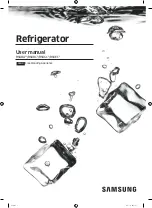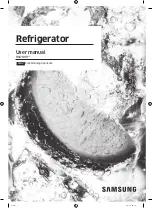Guide to the appliance
17
Display LEDs and symbols in the display
Display LED
Meaning
Super cool symbol (on
the left)/ Super freeze
symbol (on the right)
Function can be selected depending on sec-
tion (see “Using Super cool, Super freeze
and DynaCool”).
Power failure
Flashes during a power cut
Safety lock
Lock to prevent the appliance from being
switched off by mistake
DynaCool
Function can be selected (see “Using Super
cool, Super freeze and DynaCool”).
Alarm
Flashes when the door or temperature alarm
is triggered
Message/symbol in the display
Meaning
DEMO
Demo mode
Demo mode has been activated (see “Prob-
lem solving guide - Display warnings”).
Sabbath mode
Switching Sabbath mode on and off
MENU
Settings mode
Lights up when settings are being selected
°C
Temperature unit
The factory default setting is
°C
; this can be
changed to
°F